Alarm limits are schemes that can be used to trigger alarms. They are useful when the same threshold values are to be used for several measuring points or further conditions for triggering of the alarm are to be added.
All alarm limits are shown that are visible to the current user on the basis of the group allocation. Unused alarm limits (no measuring point allocated) are shown with a block dot.
The following functions are available for creating and editing alarm limits:
Function |
Description |
|---|---|
Filter |
Filter the list of alarm limits on the basis of the entry |
New |
Add new alarm limit |
Delete |
Delete alarm limit |
Save |
Save changes |
Every alarm limit has the following properties:
Property |
Description |
|---|---|
Limit info |
|
ID |
Unique ID number (AS-xxxx) |
Name |
Freely selectable name |
Parameter |
The unit of the measured value must be specified correctly so that unit conversions by the system are carried out correctly |
Applicable in |
Group in which the alarm limit can be applied |
Used by |
Measuring points that use this alarm limit |
Condition |
|
Switch input |
Switch contact or virtual switch to serve as precondition whether the alarm limit is enabled or not.
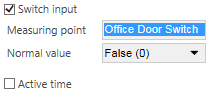 |
Active time |
Time in which the alarm thresholds 1 are enabled. Outside this time the alarm thresholds 2 are enabled.
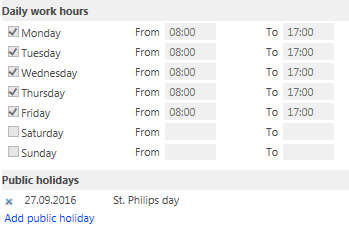 |
Alarm thresholds 1 / 2 |
|
Enabled / Disabled |
Only enabled alarms are processed in the system |
Lower limit |
Lower limit value |
Upper limit |
Upper limit value |
Hysteresis |
Hysteresis |
Delay |
Delay for alarm release |
Action |
Action that is to be carried out when the alarm is triggered (see section 5.2) |