All actions are shown that are visible to the current user on the basis of the group allocation. Unused actions (no alarm limit allocated) are shown with a block dot.
The following functions are available for creating and editing actions:
Function |
Description |
|---|---|
Filter |
Filter the list of actions on the basis of the entry |
New |
Add new action |
Delete |
Delete action |
Save |
Save changes |
Every action has the following properties:
Property |
Description |
|---|---|
Action info |
|
ID |
Unique ID number (ACT-xxxx) |
Name |
Freely selectable name |
Applicable in |
Group in which the action can be applied |
Used by |
Alarm limits that use this action |
Send email |
|
Recipient |
One or more users who are to receive the email 1 2 |
Webcam system |
Link under which the current picture of the camera can be called up. For example: http://www2.rotronic.ch/webcam/cam1/current.jpg |
Converter |
If the Webcam is not directly accessible (local network protected by a firewall), the camera must be integrated via an RMS-converter. |
Webcam URL |
URL of the webcam |
User name |
User name |
Password |
Password |
Chart |
Adds the chart of the measuring point as an attachment |
Time span chart |
Number of hours shown in the chart3 |
Repeat |
Repeats the email in the specified interval (up to 10 times). Repeat sending of the email can be ended if the alarm ends or is acknowledged. |
Switch relay |
|
Relays |
Selection of one or more relays |
Reset |
Condition for resetting of the relay 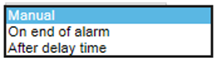 |
Reset after |
The relay is reset automatically at the end of this time |
Send data via TCP |
|
IP address |
Recipient address |
Data on "On" |
String that is to be sent when the alarm occurs |
Data on "Off" |
String that is to be sent when the alarm ends |
1 The user must have the right to receive notifications.
2 Not applicable for alarm scripts.
3 Not applicable for alarm scripts.