Step 1 |
From the start page, click on "Tools" > "Setup":
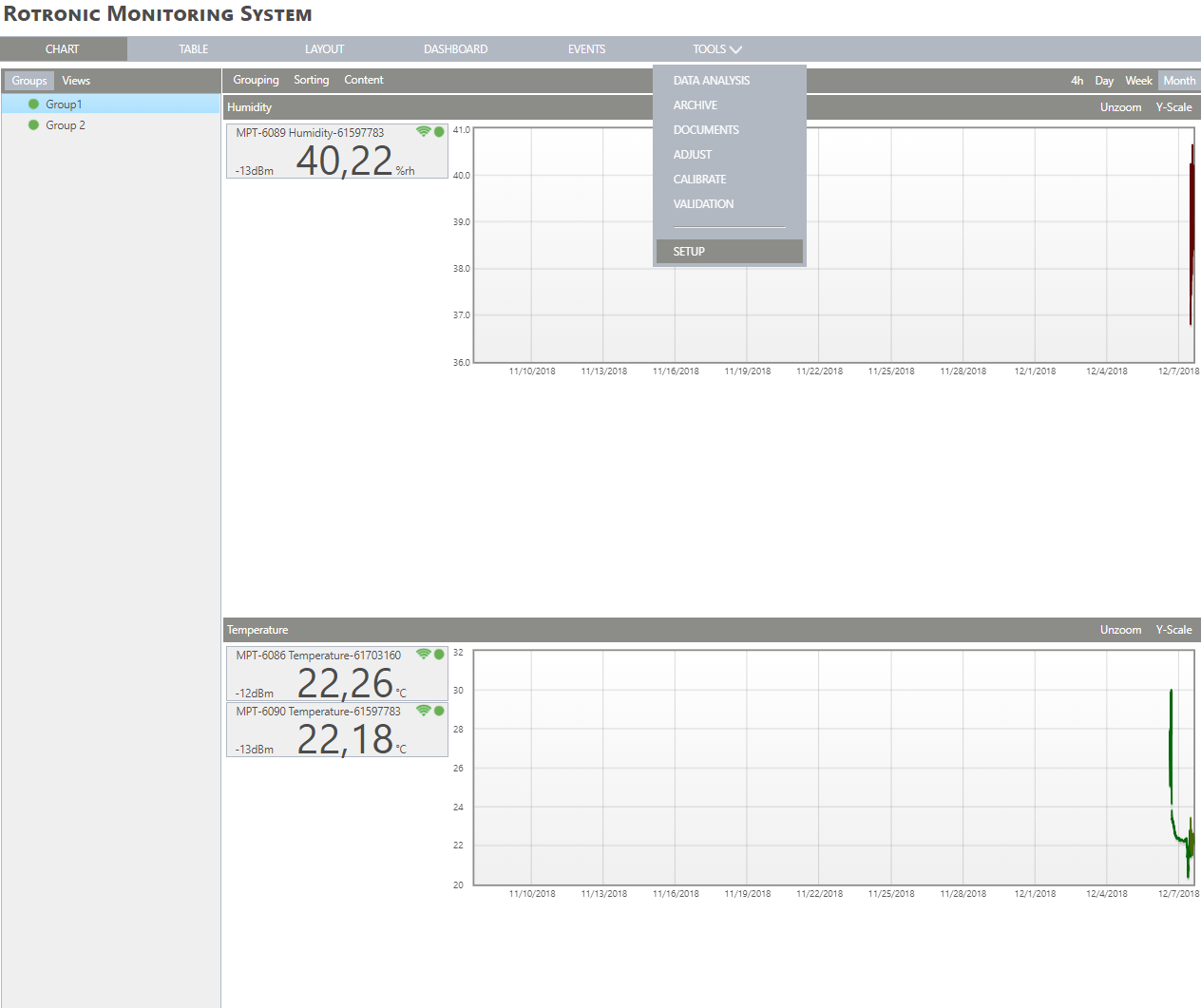
|
Step 2 |
On the left side, select "Validation":
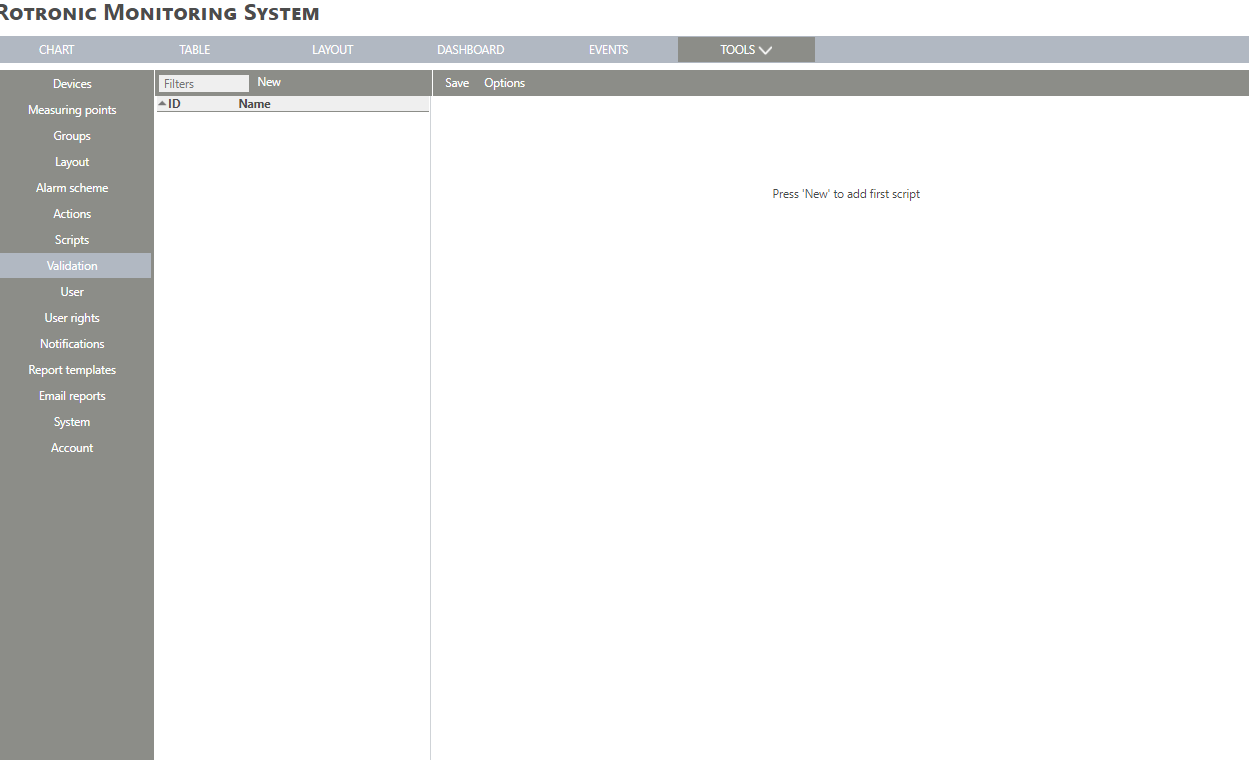
|
Step 3 |
Click on "New":
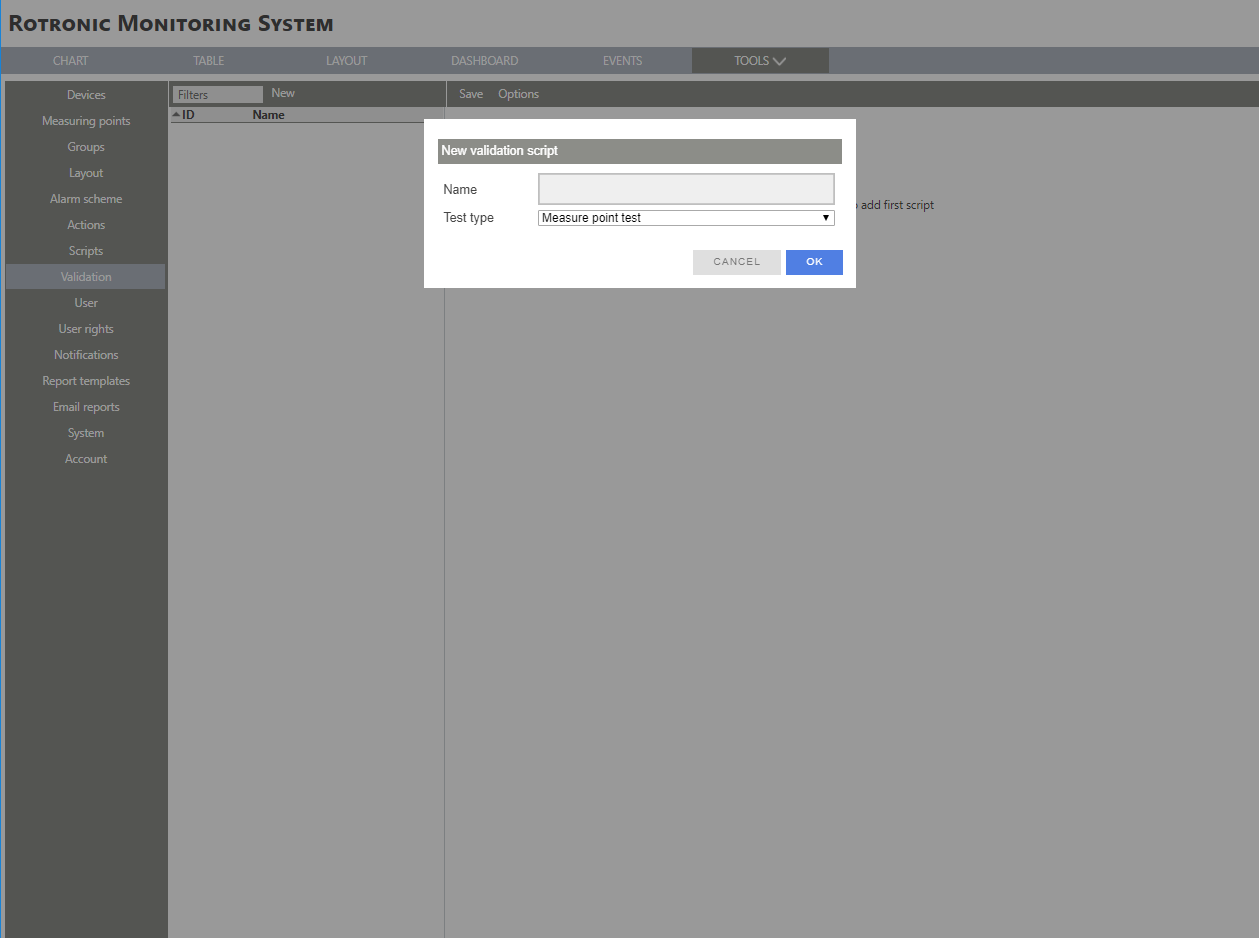
|
Step 4 |
Name Choose a name for the validation script.
Test type Select a test type: measure point test or device test. |
Step 5 |
Click on "OK" to generate the validation script:
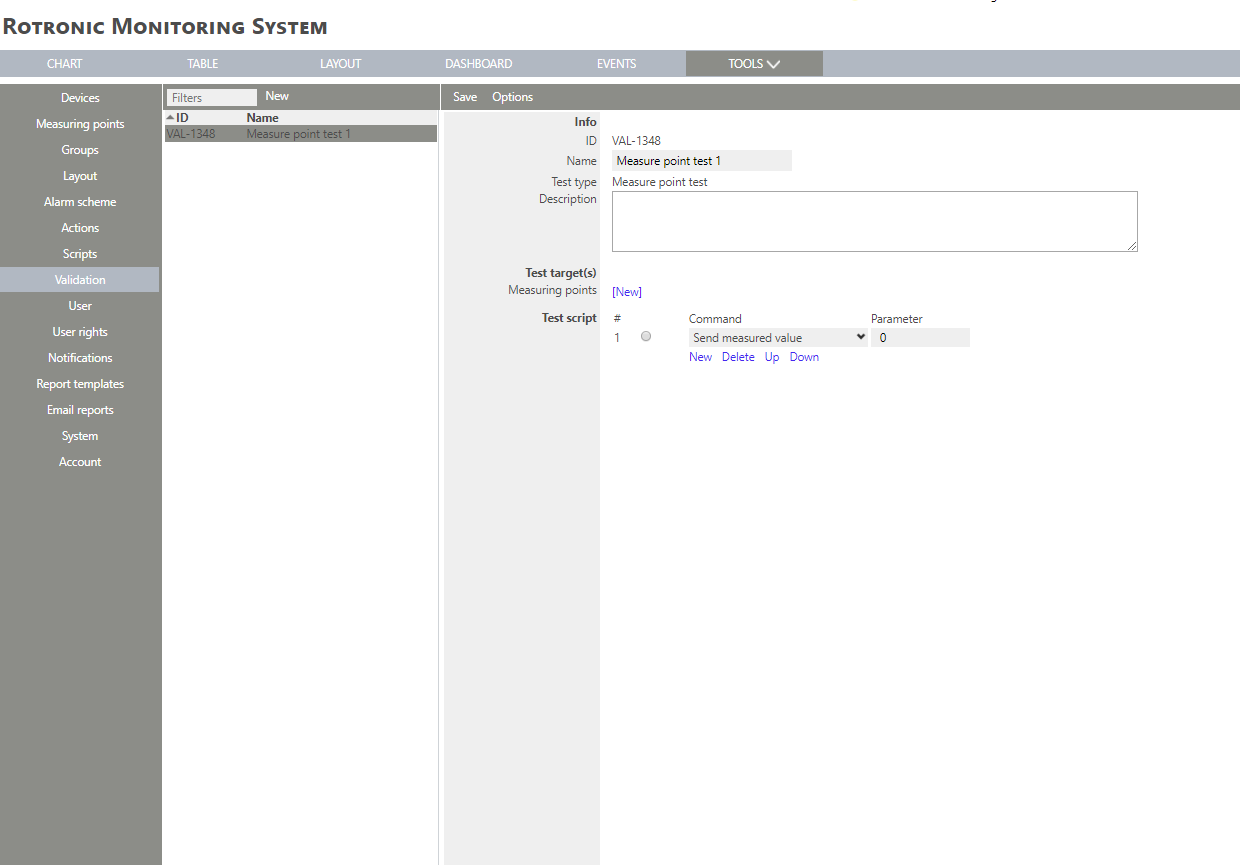
|
Step 6 |
The validation script is added. |