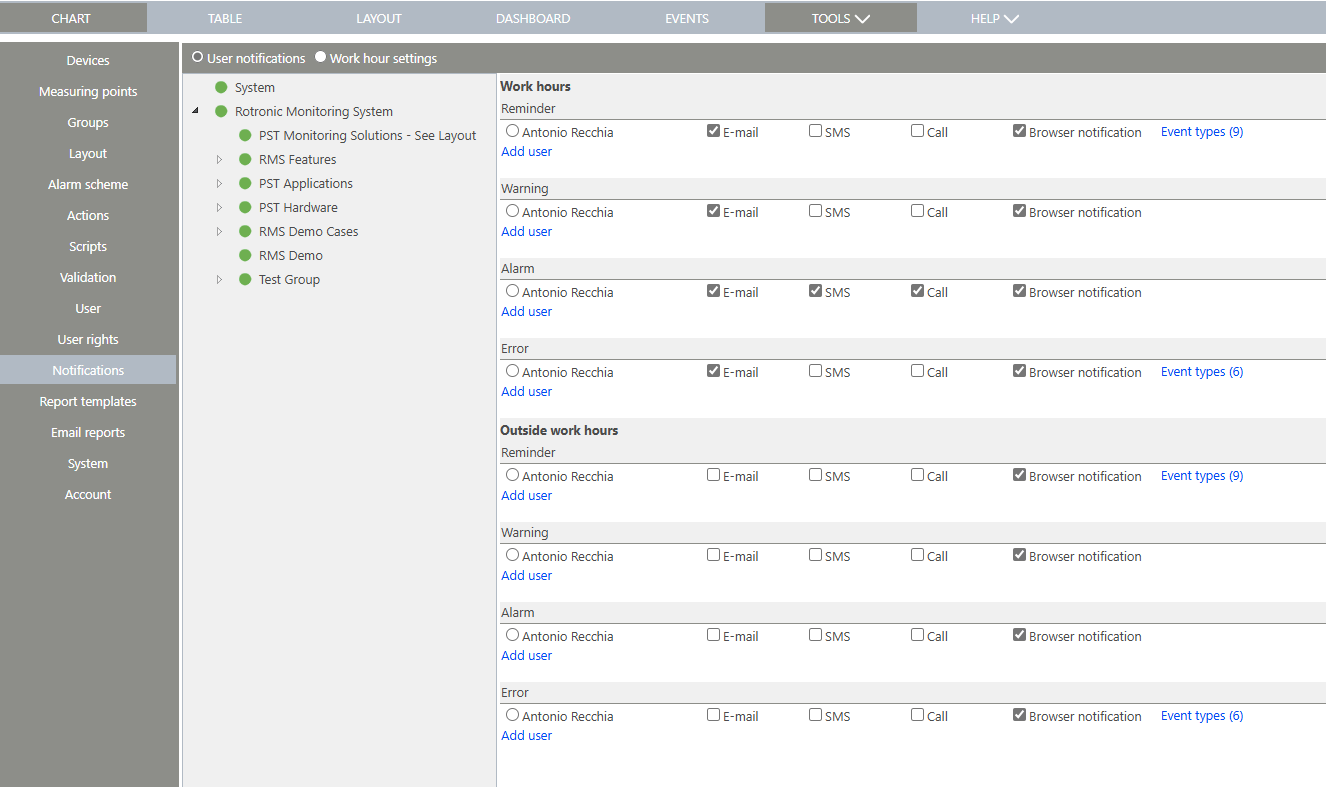Step 1 |
From the start page, click on "Tools" > "Setup":
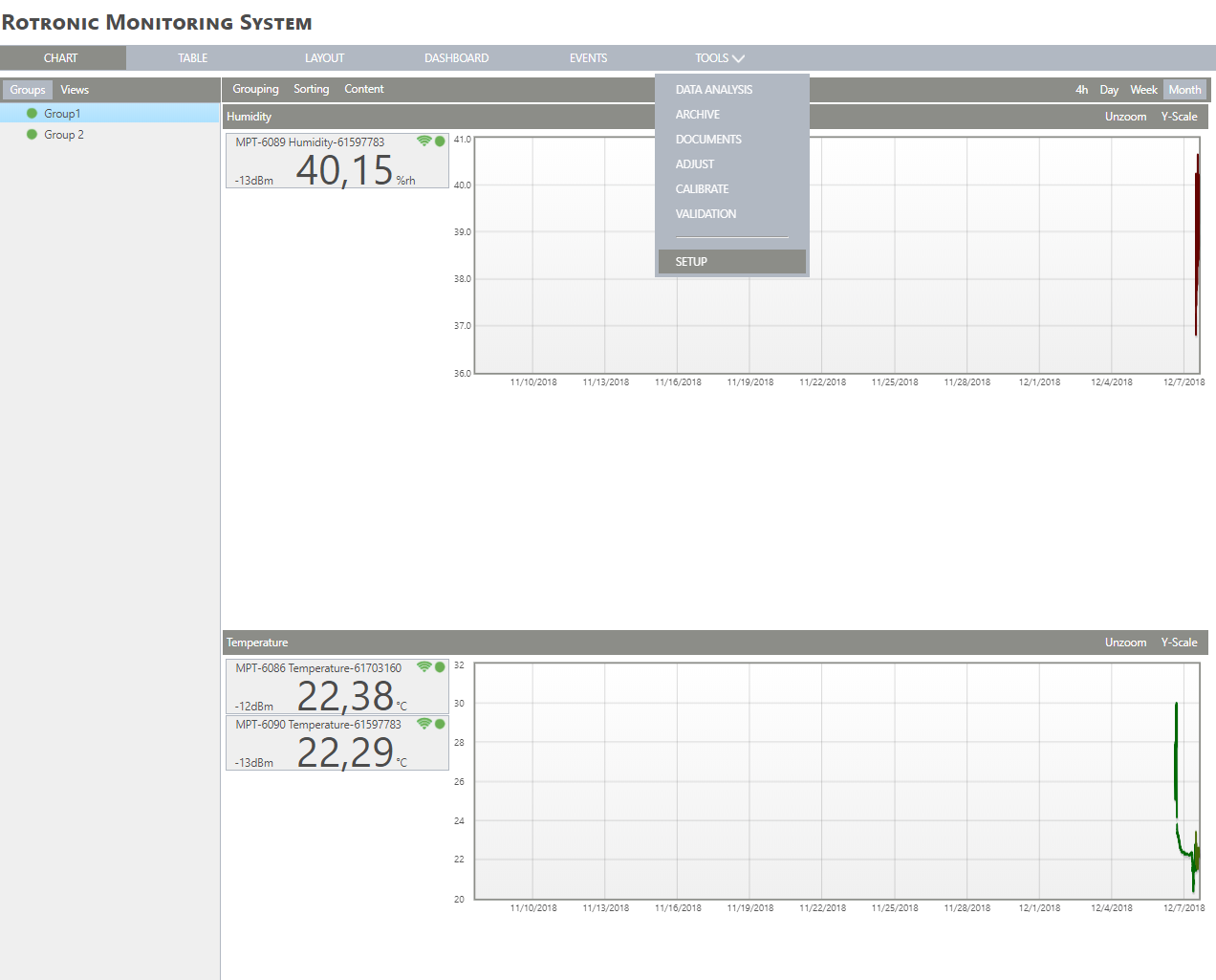
|
Step 2 |
On the left side, select "Notifications":
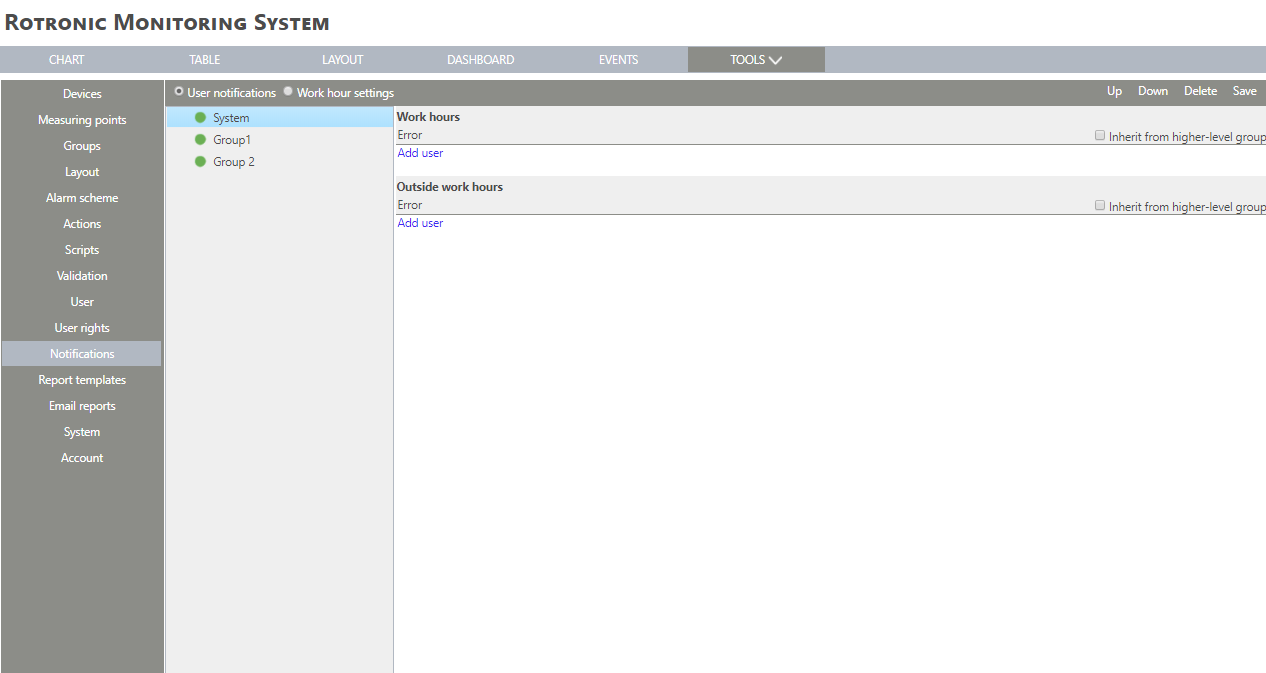
|
Step 3 |
Click on "System" > "Add user" under "Work hours" or "Outside work hours":
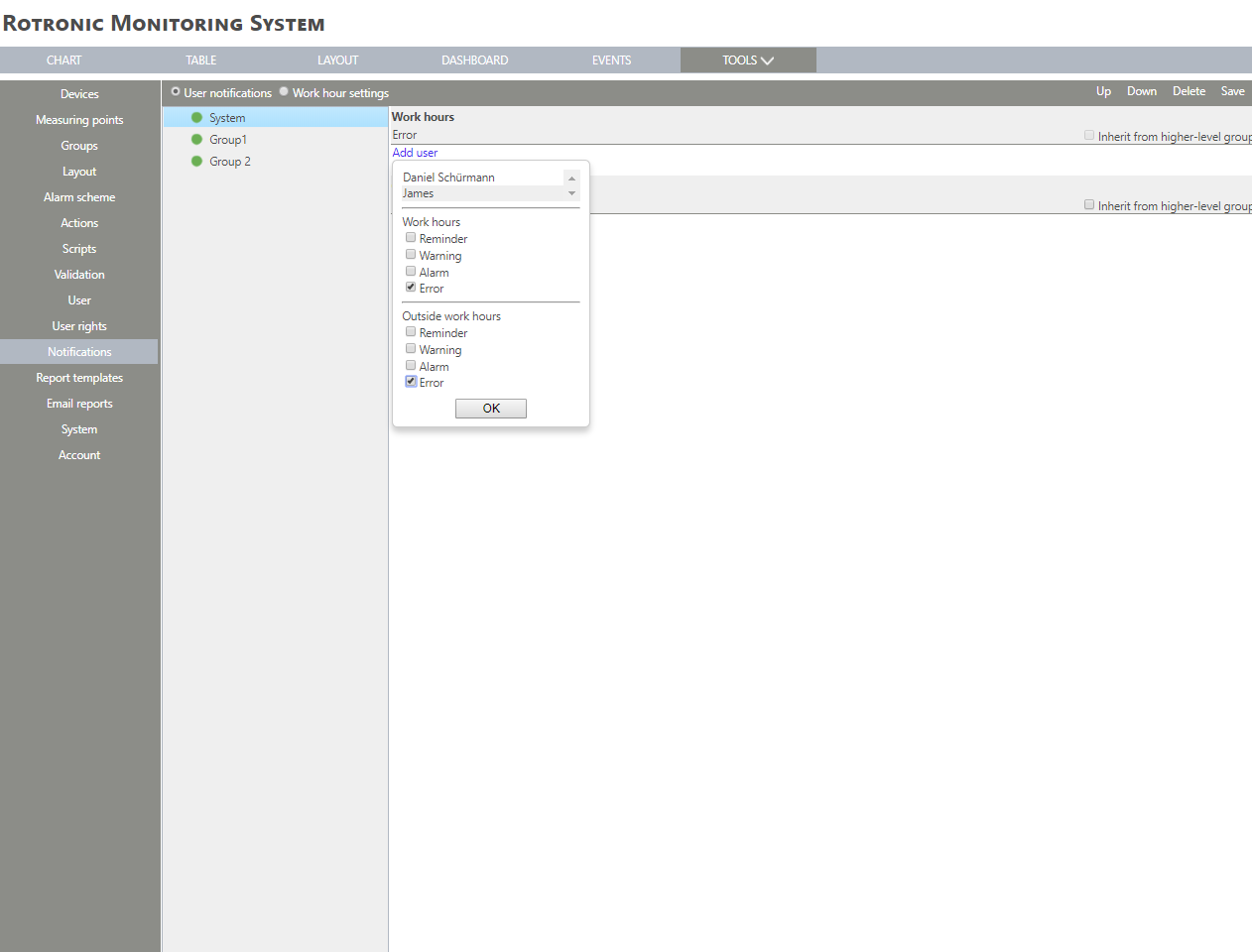
|
Step 4 |
Select a user From the users within the system.
Work hours Select "Reminder" or nothing.
Outside work hours Select "Reminder" or nothing.
Click on "OK" to generate the notifications.
|
Step 5 |
Select the means of notification: "E-mail", "SMS", "Call" or "Browser notification" by clicking on the box.
|
Step 6 |
Click "Save" to validate the changes. |
Step 7 |
The notification is saved. |
Updated 21.03.2025