Step 1 |
Add wireless device 
|
Step 2 |
Select gateway to which the wireless device is to be connected 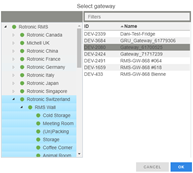
|
Step 3 |
Press the button on the device for clear identification 
|
Step 4 |
Setting of: oDevice name oAddress: every device must have its own address oSelect interval (recommended: 60 s) oSelect group oSpecify measuring point name and unit 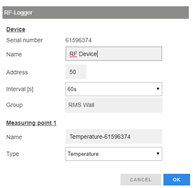
|
Step 5 |
Finish procedure 
|
Step 6 |
When all devices have been added, add the measured value labels to the measuring points in the menu "Tools" > "Setup" > "Layout". |