Step 1 |
Add LAN device 
|
Step 2 |
Enter serial number of the gateway 
|
Step 3 |
Press the button on the device for clear identification for 1 second 
|
Step 4 |
Setting of: oDevice name oChannel: Per gateway one channel can be selected (1 to 5). Per channel up to 60 loggers can be handled. Up to 5 gateways can run in parallel mode using separated channels (meaning separated networks with no interference between the various loggers and gateways). Up to 300 loggers can be handled without any interference. When redundancy is required, simply set the gateways to the same channel. The logger is automatically configured to the channel of the selected gateway. oNetwork ID: is necessary if a specific gateway must communicate with a specific data logger and vice versa. The settings must be done on both devices. Network ID between 1…254. oGroup 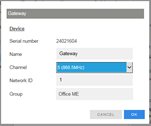
|
Step 5 |
Finish procedure 
|
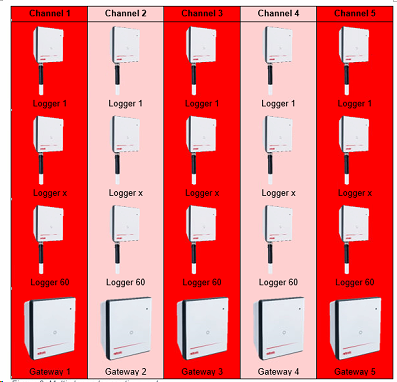
Figure 6: Multi-channel operation mode