In addition to the measuring points of devices, other measuring points can also be added.
Type |
Description |
|---|---|
Psychrometric and arithmetic calculation (Dew point as example) |
Specify the name, type and input parameters of the measuring point.
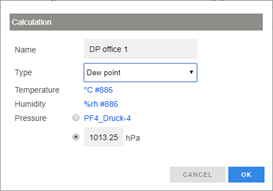
|
Define the other settings of the measuring point.
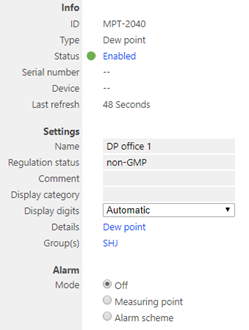
|
|
Virtual button |
Give the measuring point a name

|
Define the other settings of the measuring point.
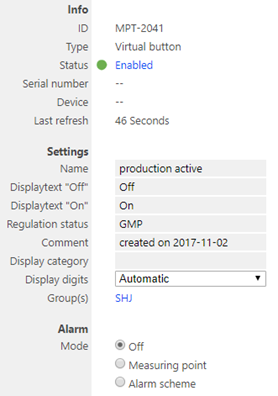
|
|
System measuring point |
Specify the name, type, input element and interval for resetting of the counter.
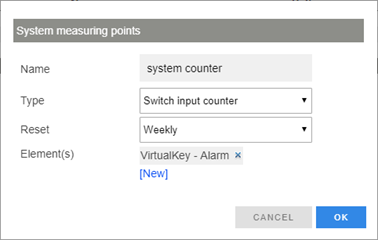
|
Define the other settings of the measuring point.
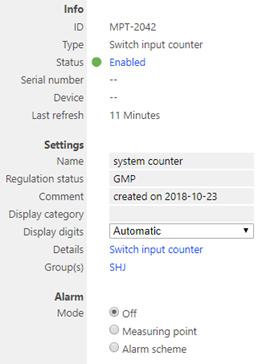
|
➢Add Device Measuring Point
Measuring points are generated automatically when adding devices. It is, however, also possible to add measuring points to a device at a later point in time if the measuring point of the device has been archived or deleted.
Step 1 |
Select "Add" to add a measuring point to the device.

|
Step 2 |
Select the unit or calculation for the measuring point.
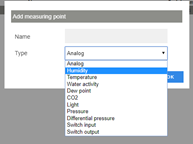
|
Step 3 |
Configure all settings of the measuring point as described in section 3.5.7.
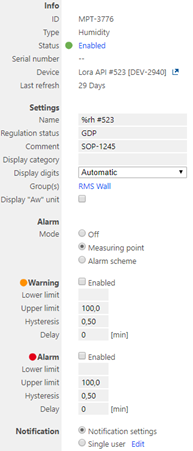
|