Step 1 |
Add a text label by selecting "Add label" > "RMS gateway": 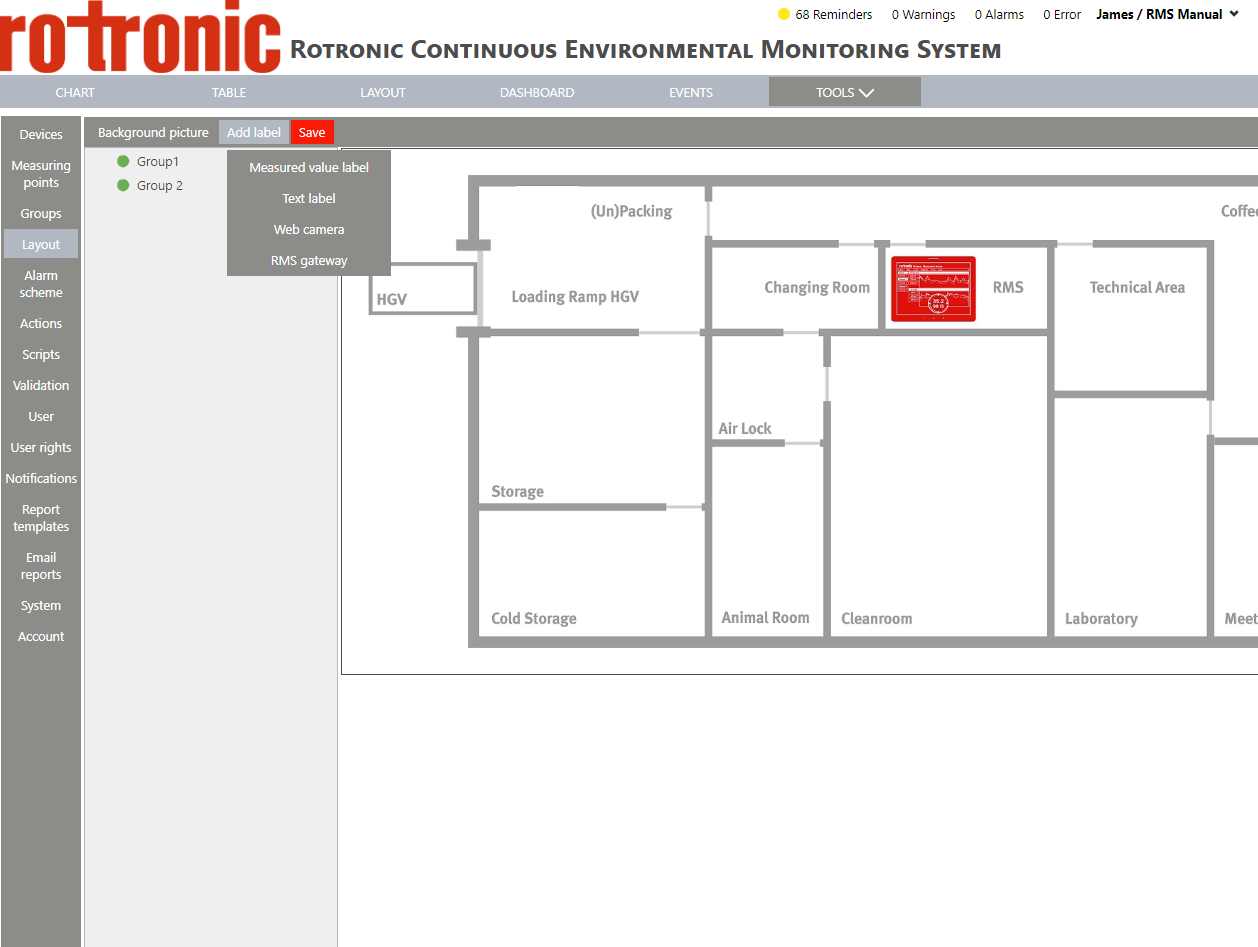 |
Step 2 |
The label appears on the background. |
Step 3 |
Using the mouse, click on the measuring point box and drag and drop the box to the desired location. |
Step 4 |
Delete: click on "Delete" to delete the text label. |
Step 5 |
Apply for all labels: click on "Apply for all labels" to apply the settings for all labels. |