Add a new JSON device to the RMS server
Step 1 |
"Setup" > "Devices" > "NEW" > "User Device (JSON)" 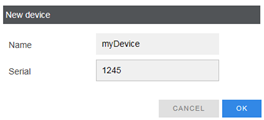
|
Step 2 |
Enter the name and the serial number of your device. Then transmit a new set of measure data to the server. If received, the following dialog will display: 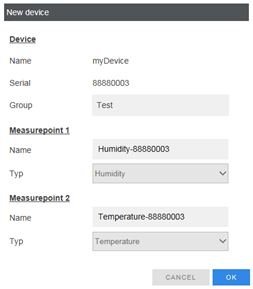
|
Step 3 |
Select a group for your device and name for your measure points. After that, an ID and a token will be displayed. Use this information in your following transmissions to the server. If ID and token are not valid, the data will not be accepted by the server. 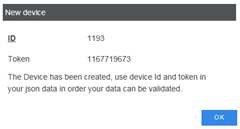
|