After the first installation of HW5, no user nor password are defined.
If the access to the software might be defined for several users, the administrator might click on Settings and tools -> Users and passwords (main menu)
or on this icon
It opens the following form.
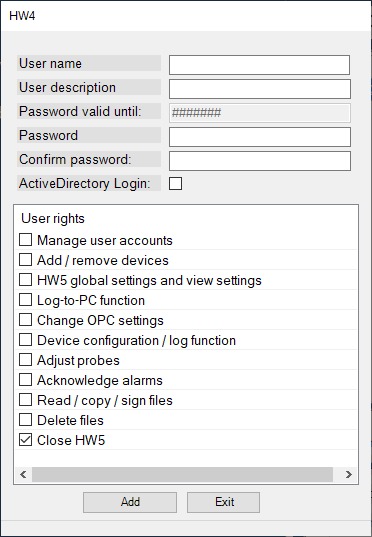
Note •Please create a admin user first with the maximum user rights. Only this admin user can inherit all available rights . •Forgotten admin passwords can not be restored anymore. |