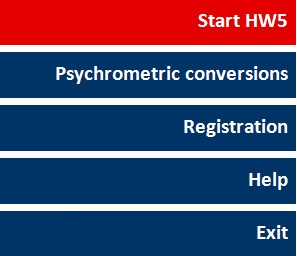
Click on Start HW5, opens the HW5 main screen.
Note •Clicking the Start HW5 button for the first time, the registration dialog is displayed. After the registration, the start button need to be clicked again to start the HW5. •Starting the HW5 initiates already the first device search. It needs few seconds. |