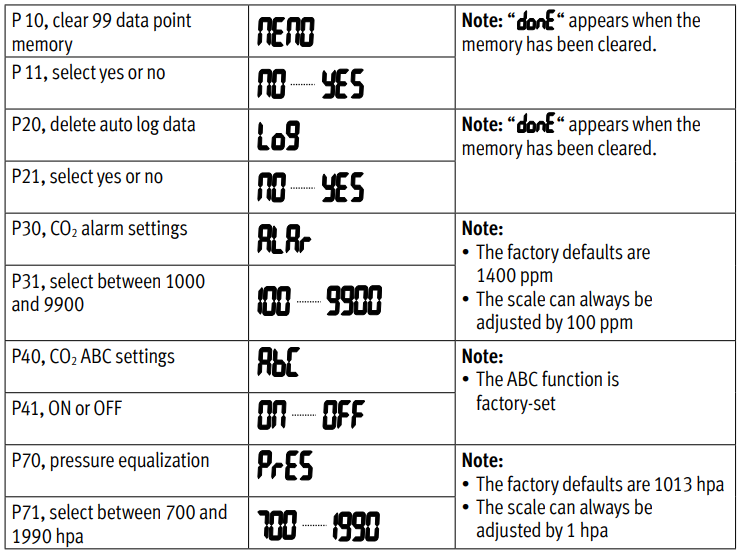Date / Time Setup
When the instrument is on, press ON/OFF/SET for more than 2 seconds to enter setting mode. Press HOLD/UP or MEM/DOWN to select the program P80 (rtc) and press MIN/MAX/AVG/ENTER to start the program.
First select the time format by pressing HOLD/UP or MEM/DOWN. You can select between 12h and 24h mode and confirm this by pressing the key MIN/MAX/AVG/ENTER. Then select the date format by pressing HOLD/UP or MEM/DOWN. You can display the date either as month-day-year or as day-month-year. Press MIN/MAX/AVG/ENTER to confirm your selection. Then set the year, month, day, hours, minutes and seconds. Press HOLD/UP or MEM/DOWN to set the values and press MIN/MAX/AVG/ENTER to confirm them. Press START/ESC to return to normal mode.
Unit Setup
When the instrument is in operation, press ON/OFF/SET for more than 2 seconds to enter setting mode. Press HOLD/UP or MEM/DOWN to select the program P50 (Unit) and press MIN/MAX/AVG/ENTER to start the program. Press HOLD/UP or MEM/DOWN to select °C or °F and press MIN/MAX/AVG/ENTER to confirm your selection. Press START/ESC to return to normal mode.
Instrument Settings
When the instrument is on, press and hold ON/OFF/SET for more than 2 seconds to enter setting mode. Press START/ESC to return to normal mode. Press HOLD/UP or MEM/DOWN to select the program and press MIN/MAX/AVG/ENTER to start it. The programmable settings light up on the display. Press HOLD/UP or MEM/DOWN to select the settings and press to confirm your selection. If you wish to return to the main menu without saving your selection, press START/ESC.