Unzip the received software.
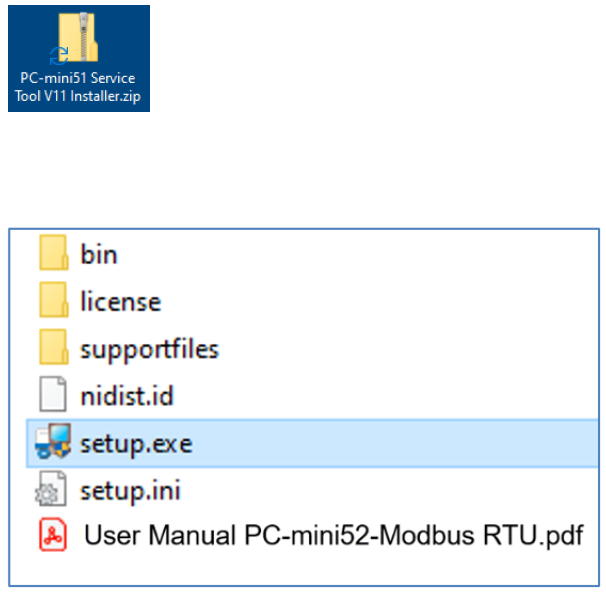
Start the installation of the software by double clicking on Setup.exe.
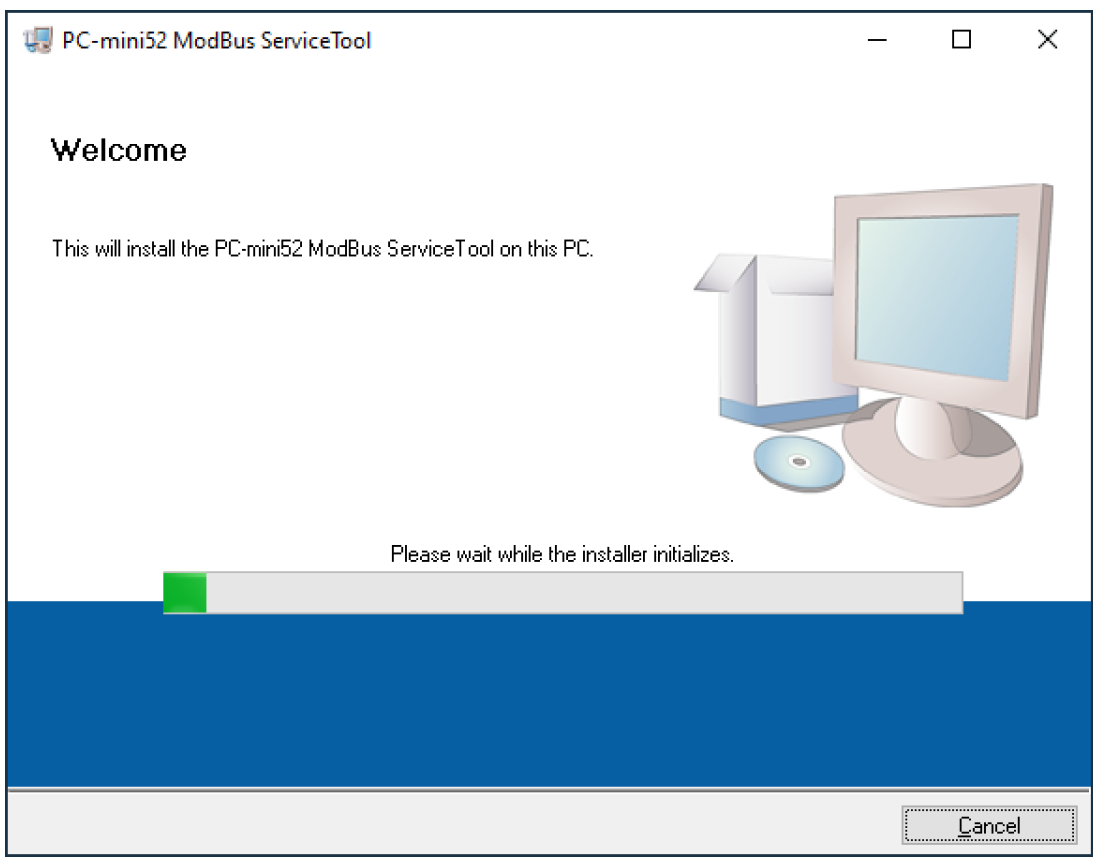
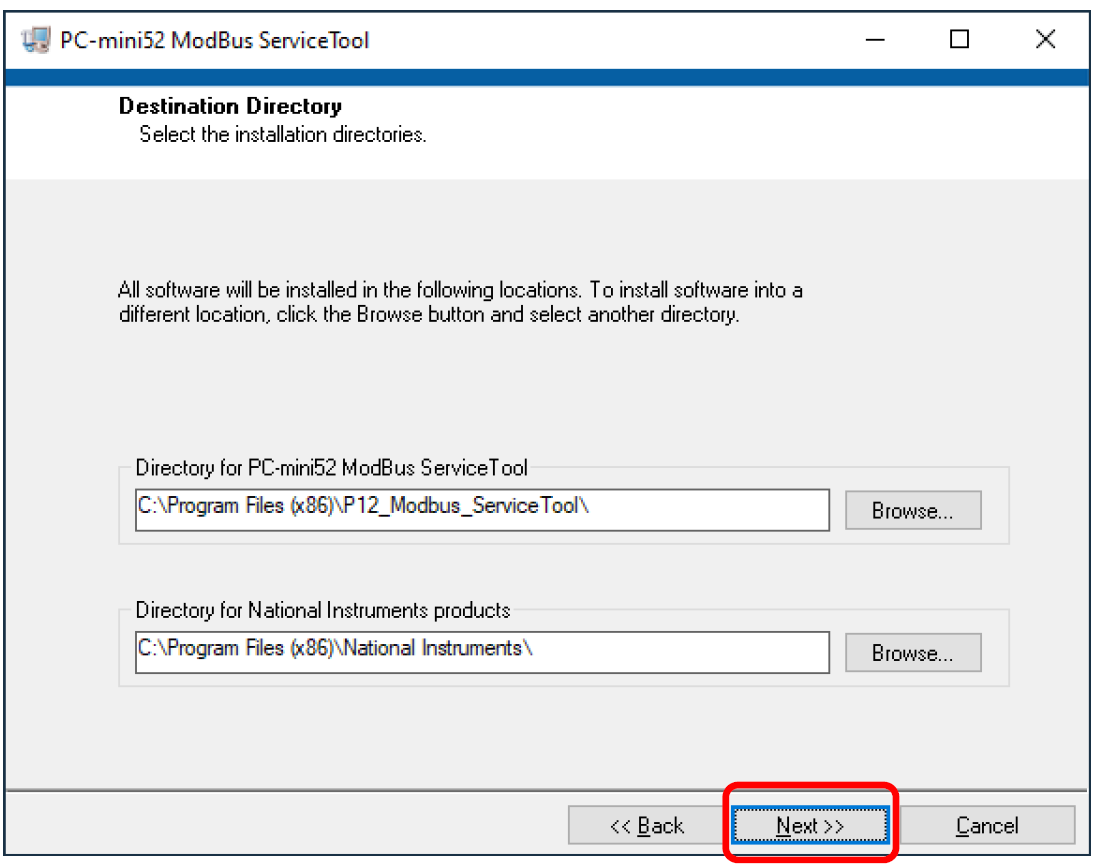
Choose the directory where the PC-mini52-ModBus ServerTool will be installed.
Press Next.
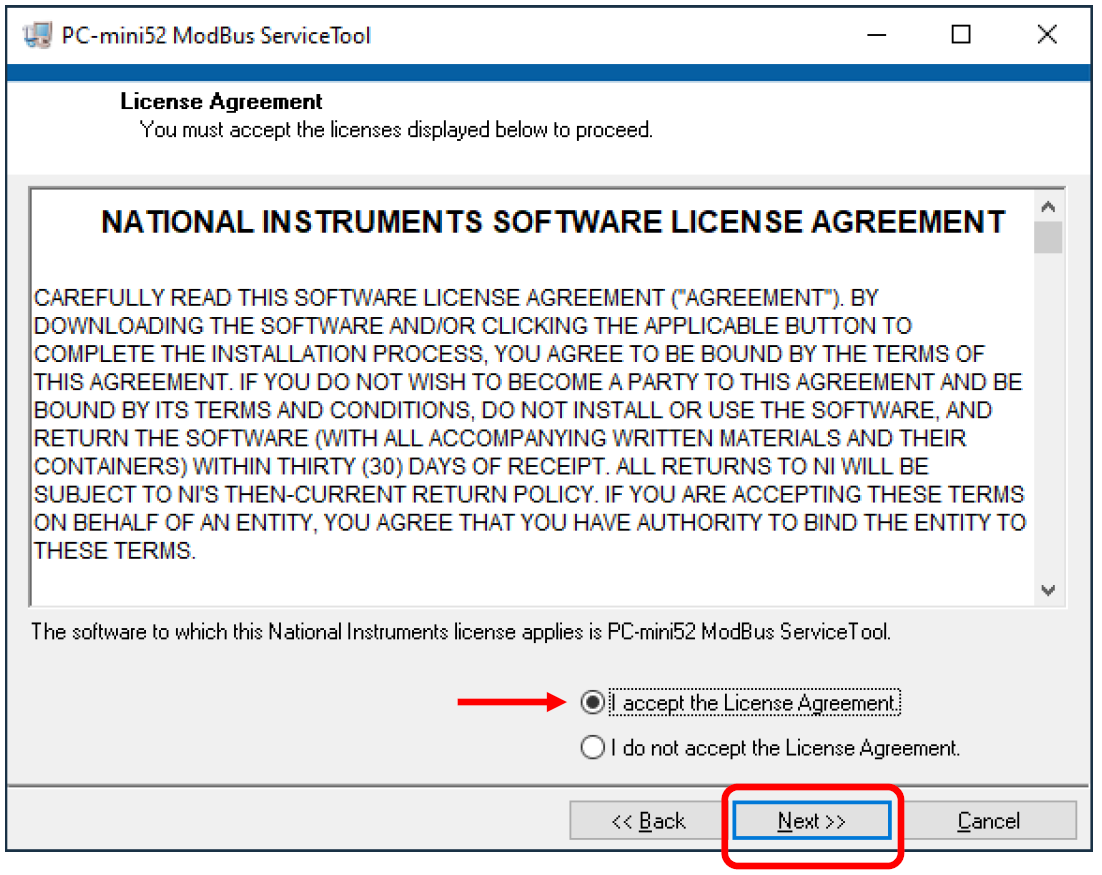
Accept the license terms and press Next.
Below view may be different, depending on the software already installed on your PC
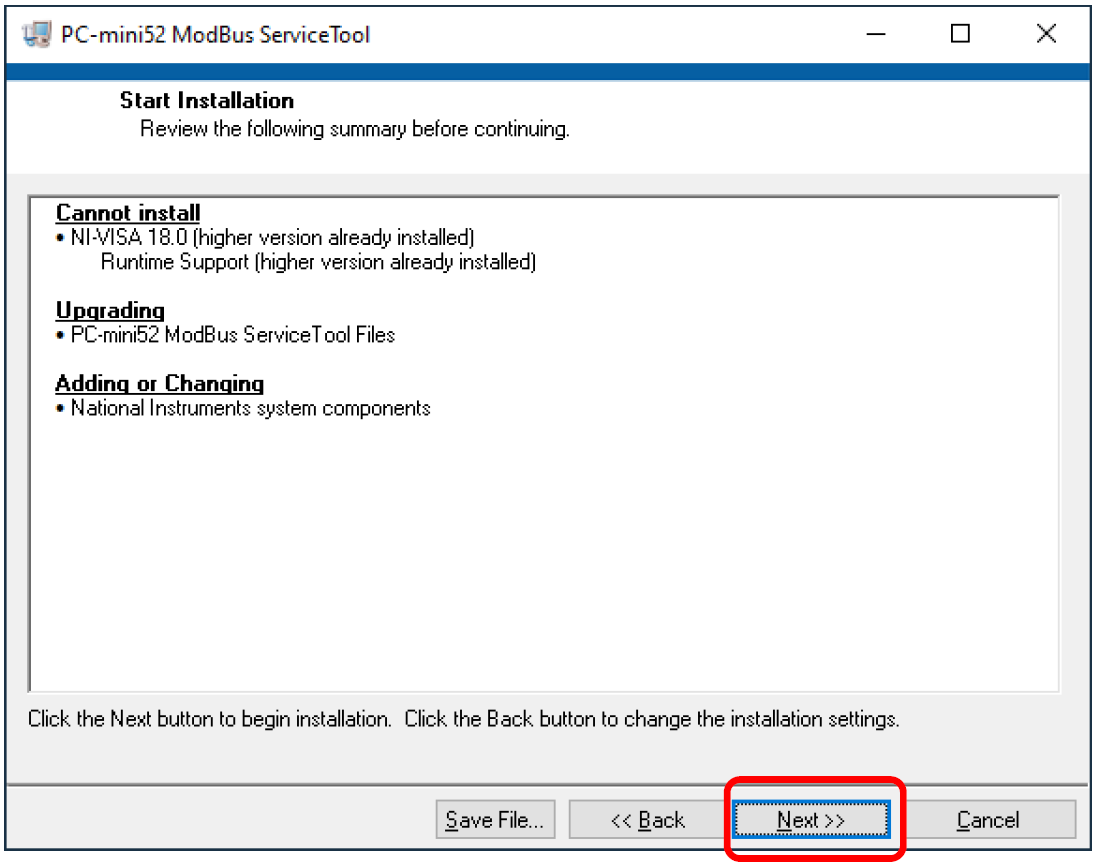
Press Next to continue.
The installation of the software will start now.
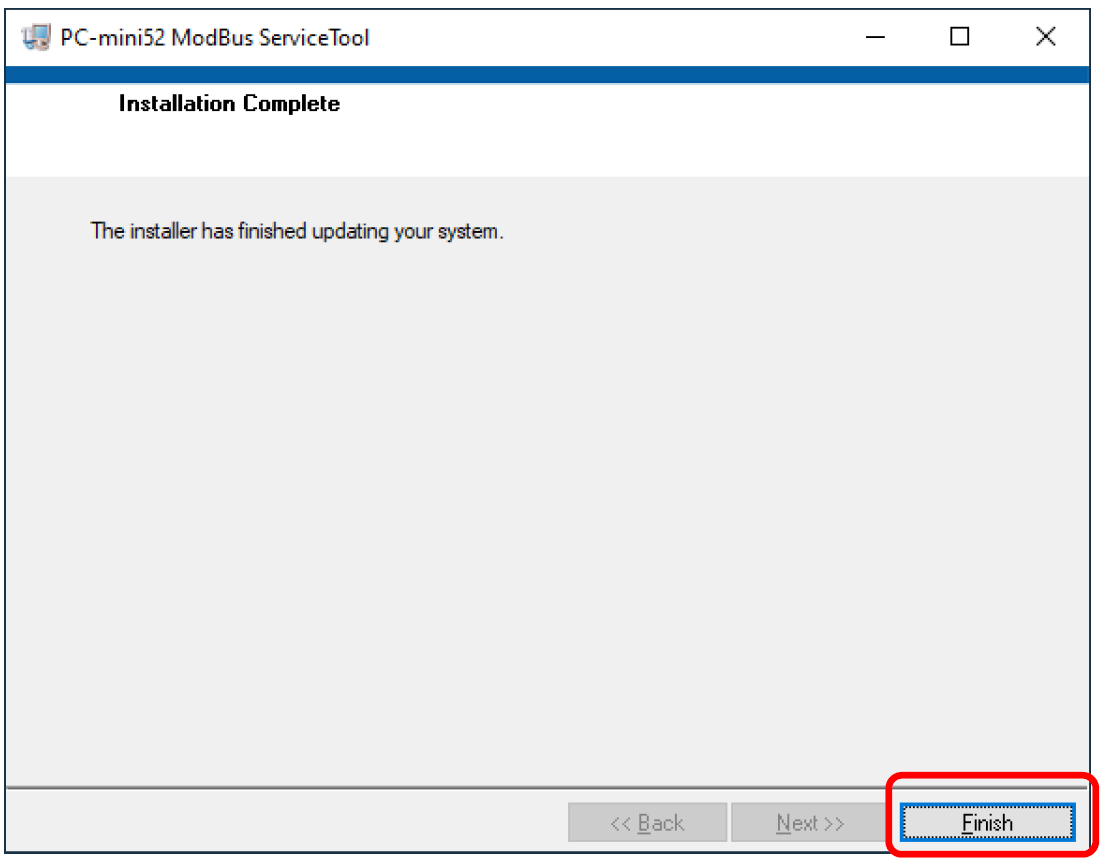
Press Finish to continue.
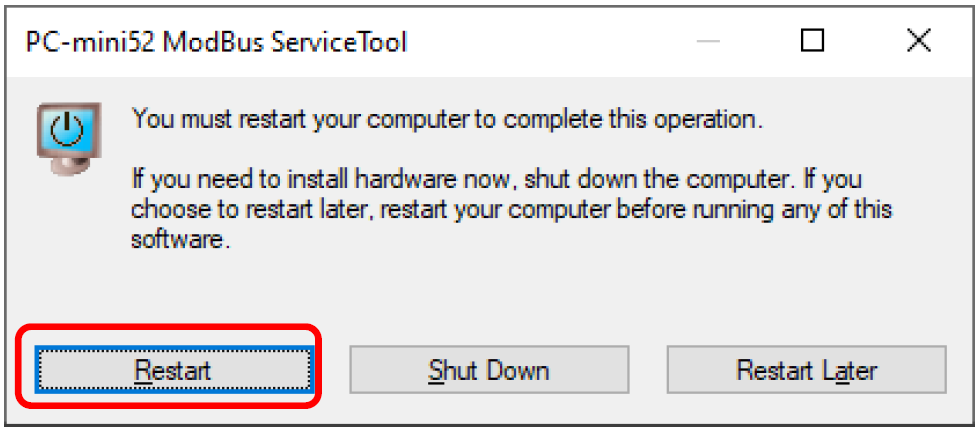
Press Restart to restart your PC , this will complete the installation.