Select Configuration.
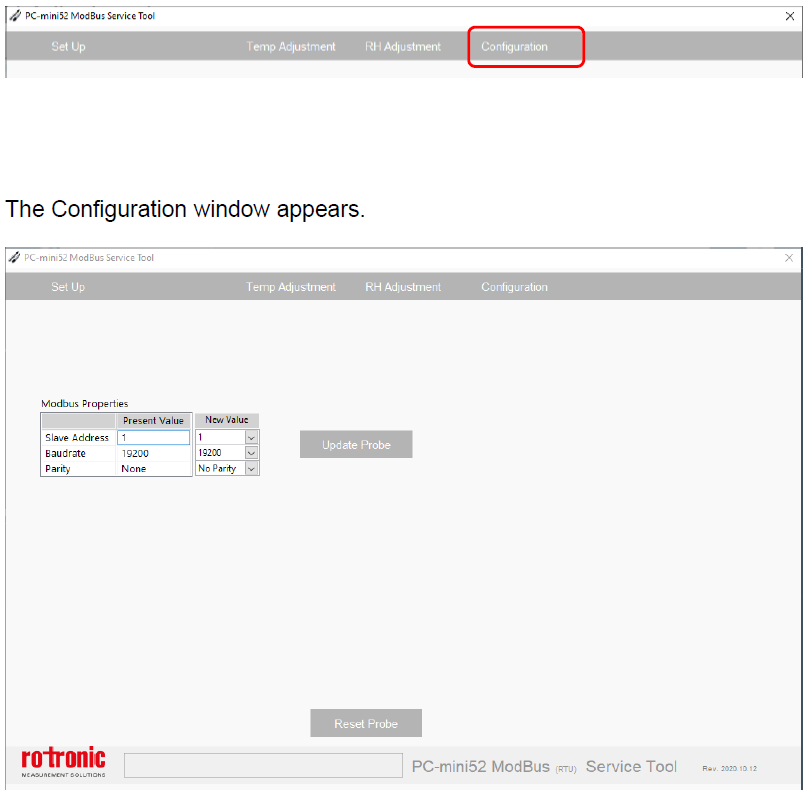
In the Configuration window it’s possible to change the :
•Address
•Baudrate
•parity
To change the address of the PC-mini52-ModBus RTU :
•Select a new address
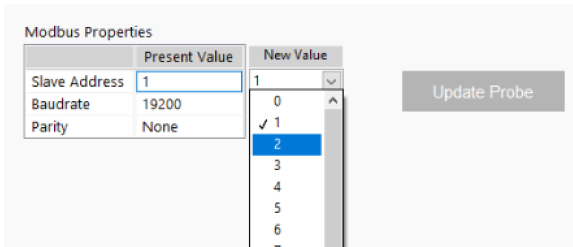
•Click on Update Probe.
•A message will pop up.
•Click on OK to continue
The address is changed in the PC-mini52 and in the ModBus Service Tool as well.
To change the Baudrate of the PC-mini52-ModBus RTU :
•Select a new Baudrate
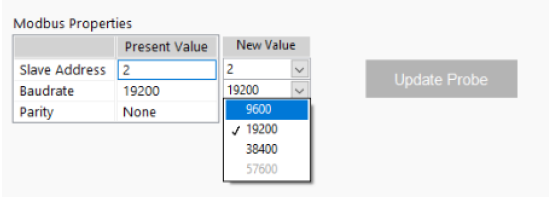
•Click on Update Probe
•A message will pop up.
•Click on OK to continue
The Baudrate is changed in the PC-mini52 and in the ModBus Service Tool as well.
To change the Parity of the PC-mini52-ModBus RTU :
•Select a new Parity
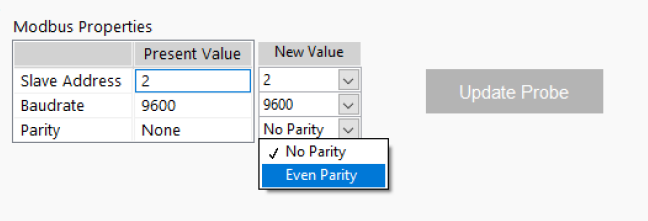
•Click on Update Probe
•A message will pop up.
•Click on OK to continue
The Parity is changed in the PC-mini52 and in the ModBus Service Tool as well.