Minimum load requirements for the probe voltage outputs
In the situation where the external device uses an internal pull-up resistor the value of this resistor should meet the requirements shown below. It is also necessary to add a pull-down resistor RL connected to ground in order to be able to read 100% of the range of the probe voltage output.
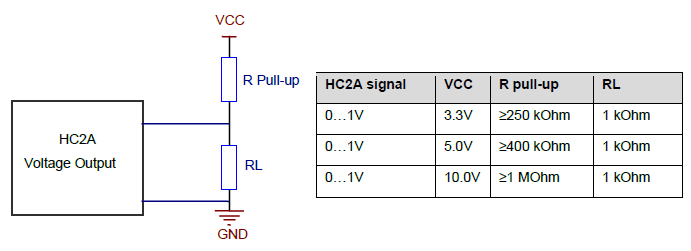
Connectivity examples for stand-alone probes
Stand-alone operation as a digital probe (PC or network)
The HC2A probes can be connected to a PC or to an Ethernet network with one of the available digital interface adapters (see Cables). Probe configuration and full access to all probe functions requires a PC with HW5 or HygroSoft software installed. When using the standard RO-ASCII protocol, access to some of the probe functions is also possible without HW5 or HygroSoft.
Digital connection example: RS-485 network
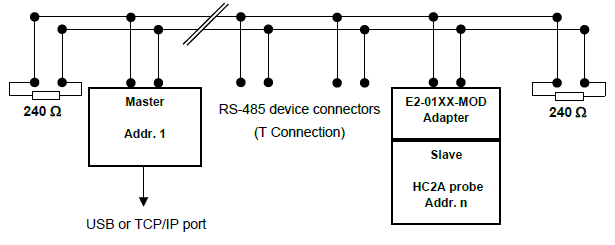
Note:
•The master device can be either a transmitter such as the HF5 (USB or TCP/IP interface) or an adapter such as the AC3010 cable (USB)
•Power to the combination E2-01XX-MOD and HC2A probe can be provided by an individual AC adapter or by a central voltage source connected to the RS-485 network (requires cables with 2 twisted pairs: one for the data, the other for power)
Analog connection example:
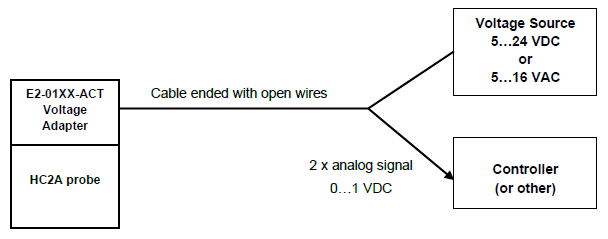
Hand-held probes used with an indicator
The most common source of error when measuring relative humidity with a hand-held probe is a difference between the temperature of the probe and the temperature of the environment. At a humidity condition of 50 %RH, a temperature difference of 1°C (1.8 °F) typically results in an error of 3 %RH on relative humidity.
When using a humidity probe with a portable indicator, it is good practice to monitor the display for temperature stability. When moving the probe from one area to another, the probe should be given sufficient time to equilibrate with the environment to be measured. This time can be shortened, and errors avoided, by using the probe configuration that fits best for your application.
In extreme situations, condensation may occur on the sensors when the probe is colder than the environment. As long as the humidity / temperature limits of the humidity sensor are not exceeded, condensation does not alter the calibration of the sensor. However, the sensor has to dry out before it can provide a valid measurement.
Non-moving air is an excellent insulator. When there is no air movement, surprising differences in temperature and humidity can noted over short distances. Air movement at the probe generally results in measurements that are both faster and more accurate.