For every measuring device, the principle of adjustment is the same (expect HF1 and CF1 via SW21).
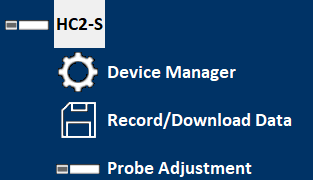
A click on probe adjustment opens the following dialog box.
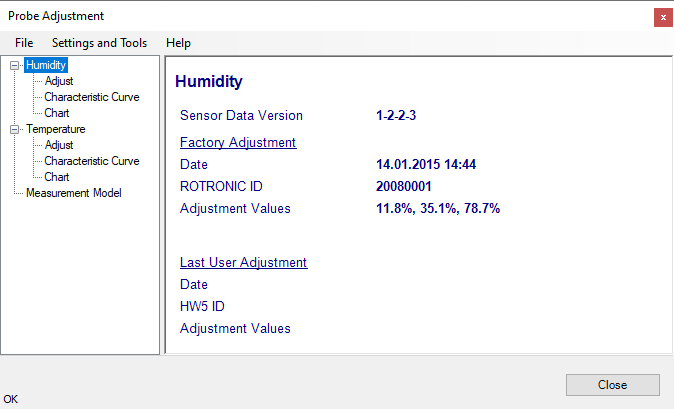
On the left side there are the measurement units (in this expample humidity and temperature).
This units can be adjusted or calibrated.
Adjustment and Calibration
The measured value is the actual value of the device to adjust.
The trend indicator shows if the value is still changing or already stable.
The reference value is to by typed by the software user.
So for every adjustment point
•The climate might be stable
•The reference value is to be typed into the field Reference Value.
•Click on Save Calibration Point to acquire this point - the table displays every acquired point. Repeat the first three steps for every humidity climate to be acquired.
•Now a Calibration Protocol can be created by clicking the link. The calibration would be finished.
•For a customer adjustment, please click on Adjust. The customer adjustment is finished, the table doesn't display any acquired points anymore.
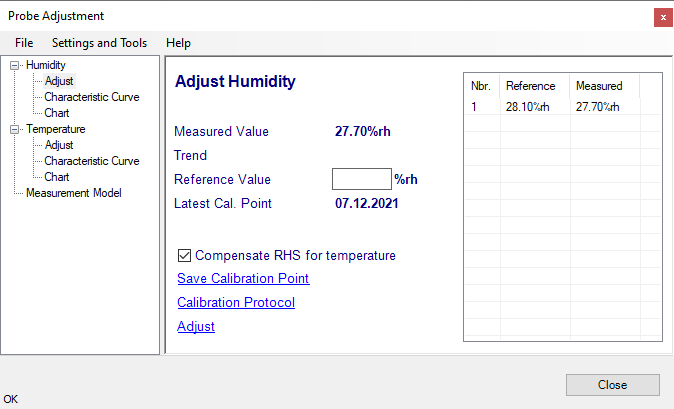
During the acquirement procedure, the acquired points can be deleted - see following picture.
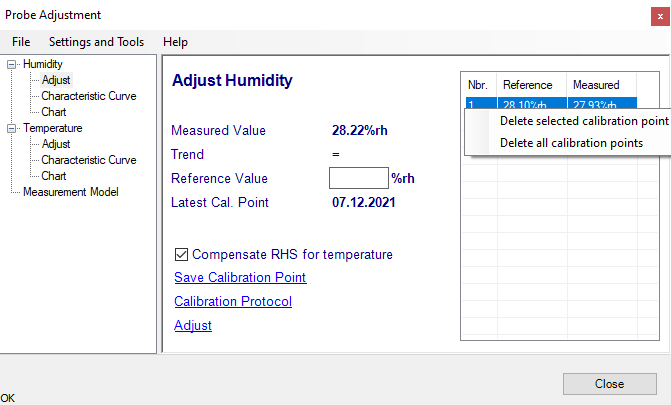
The characteristic curve represents the correction of the measured value based on the adjustment.
It can be displayed by a chart or a table.
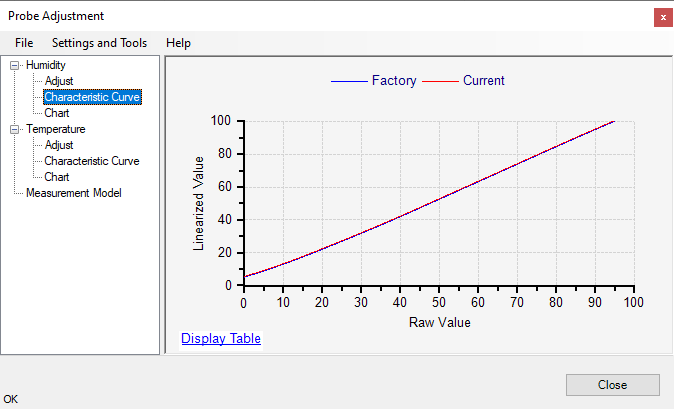
The chart shows the actual measurement. It is helpful for an stability observation.
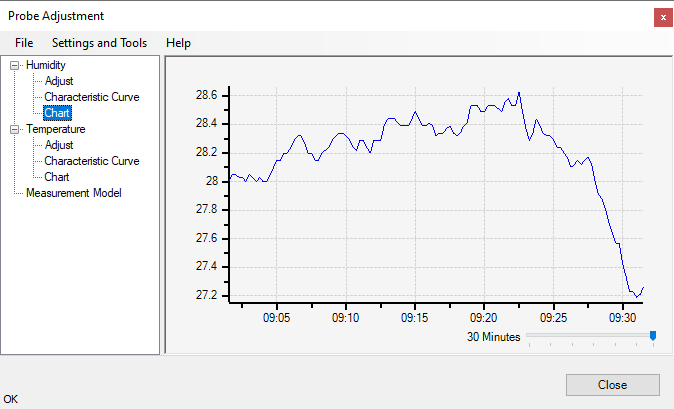
At the characteristic curve of the temperature, the default coefficients of the PT100 sensor can be edited.
Note •This coefficients and the above mentioned adjustments might be applied with a certain caution. It changes the measurement behavior of the probe. |