Step 1 |
Select a license: 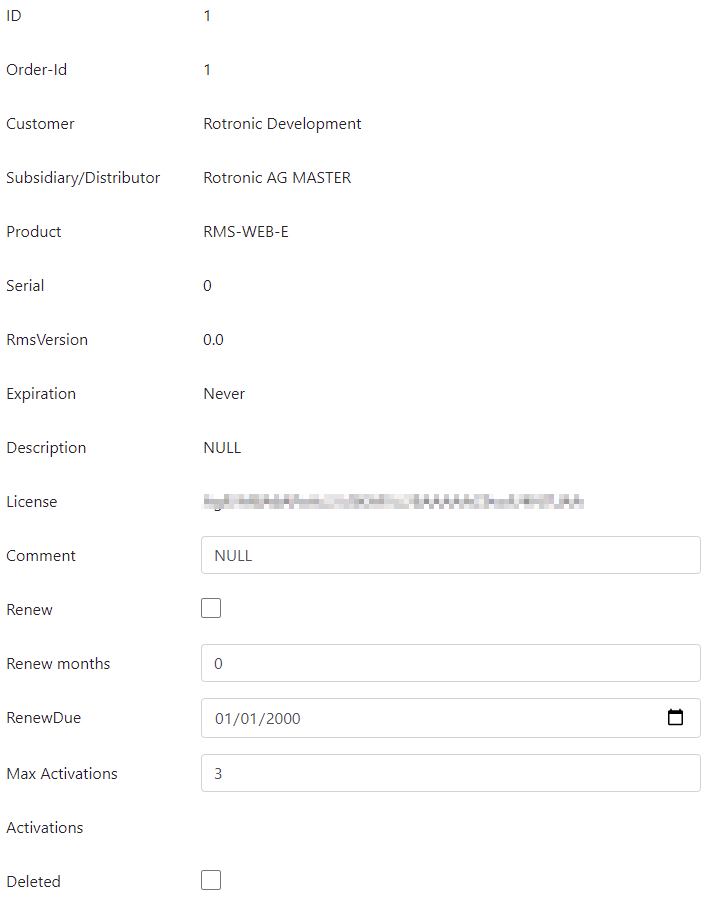
|
Step 2 |
•ID: ID for this license (license generator license ID). •Order-Id: ID for the order (license generator order ID). •Customer: Customer name. •Subsidiary/Distributor: Subsidiary/Distributor for the customer. •Product: Product order code. •Serial: License serial number (visible on RMS account page). •RmsVersion: Version of RMS that the license serial number is valid for. •Expiration: Date when the Saas/Cloud software expires (Rotronic add 3 months onto the expiration date to ensure that no data is lost during license renewal or that data can be downloaded if the license is terminated). •Description: Ordered options. •License: RMS license code. •Comment: User defined comment (can be edited). •Renew: Enable automatic renew (can be edited). Only required for SaaS/Cloud licenses. •Renew months: License period. •RenewDue: New renew date. •Max Activiations: Maximum allowed activations. Only required for on-premis licenses. •Activations: Activation count for this license. Only required for on-premis licenses. •Deleted: Shows if the license is deleted. |