The functionality of the complete system can be tested for correctness with a validation script. In this way, changes and extensions in the system can be validated very easily and tested again at any point in time.
By creating new validation script, user shall define the type of the test (for device or for measuring point). This setting cannot be changed later.
The following functions are available for creating and editing validations:
Function |
Description |
|---|---|
Filter |
Filter the list of validations on the basis of the entry |
New |
Add new validation |
Save |
Save changes |
Options |
Delete, import CSV, export CSV or run test |
Every validation has the following properties:
Property |
Description |
|---|---|
Validation info |
|
ID |
Unique script ID |
Name |
Freely selectable name |
Test type |
Device or measuring point test |
Description |
Freely selectable description |
Test target(s) |
Device or measuring points to be tested |
Test script |
List of test steps with command and parameter |
Tests |
|
|---|---|
Test step 1…100 |
Test step, definable by the user. Every test step has the following properties: |
Command
The following commands are available per drop down menu: oSend measured value Instructs the measuring point (target) to output the desired measured value (parameter). oSet Sensor Error Simulates the sensor error status of a measuring point. oSet alarm delay Set alarm delay time of a measuring point. Time in seconds. oSet battery value Simulates battery value. Parameter: < 10% triggers "Low battery". Parameter: > 20% clears "Low battery" oSet Timeout Simulates device timeout. Parameter: timeout in seconds oCheck alarm status Checks the current alarm status (parameter) of the corresponding target. oCheck send email Checks if an email with the corresponding alarm status (parameter) was sent for the selected target. oCheck send SMS Checks if an SMS with the corresponding alarm status (parameter) was sent for the selected target.1 oCheck telephone call Checks if a telephone call with the corresponding alarm status (parameter) was made for the selected target.2 |
|
Parameter
Depending on the command, a measured value or the alarm status can be defined here. |
|
Execute |
It is possible to execute the script via "Tools" > "Validation"
Actions: oStart Run the script oAbout Information from a running test oCheck box "Continue after error" When selected, continue with the test even after error oCheck box for measuring points / devices Selection of target to be tested oSave report Save a PDF test report. Report is saved under "Tools" > "Documents" > "Reports". File name is same as script name. |
1 An SMS is not sent; the system only checks the events list.
2 A telephone call is not made; the system only checks the events list.
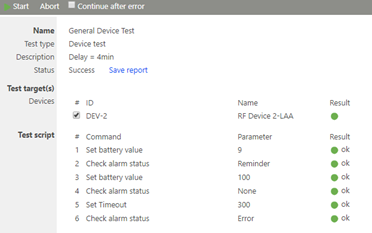
Figure 1: Validation script to test all alarm limit values of a measuring point and notification by email, SMS and telephone call