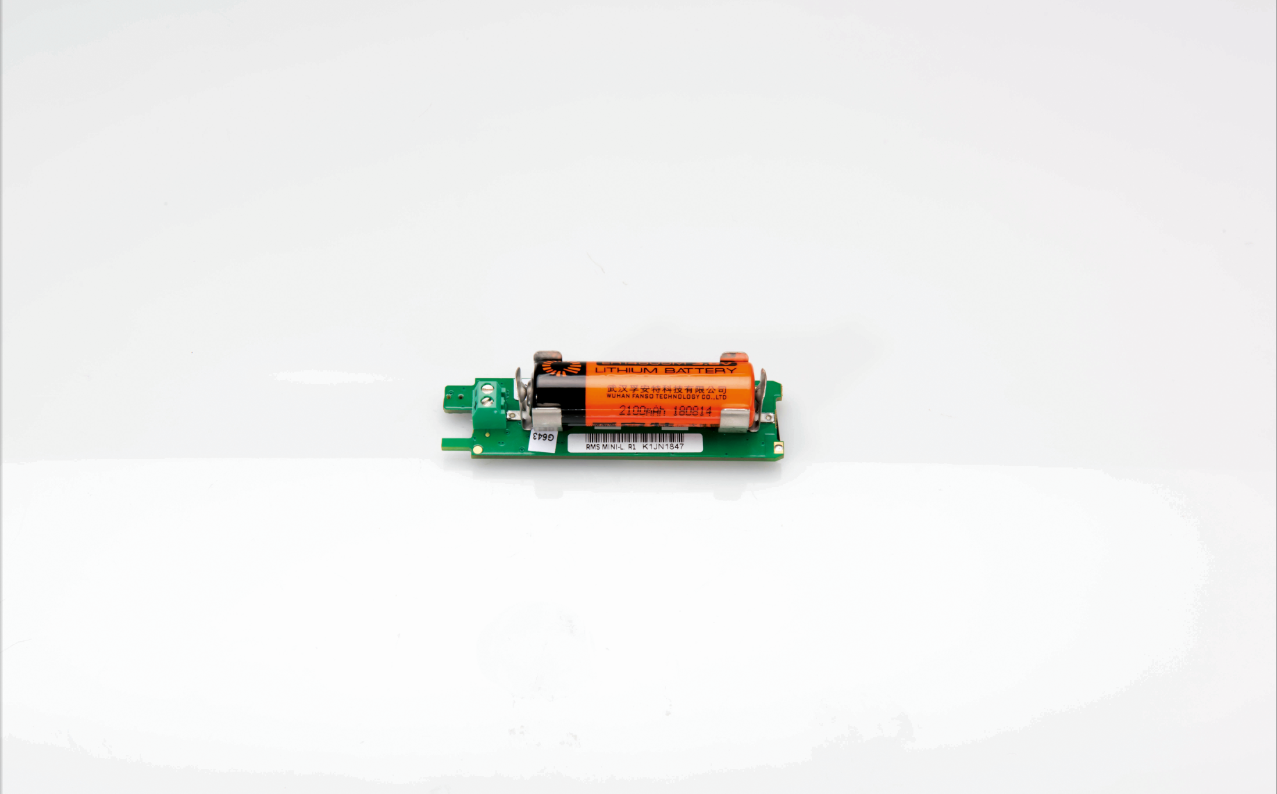Mini Modules include:
1.RMS-MLOG-T-868/915.
2.RMS-MLOG-T10-868/915.
3.RMS-MLOG-B-868/915.
4.RMS-MLOG-BT-915.
5.RMS-MDI-868/915.
6.RMS-MADC-868/915-A.
7.RMS-MADC-868-V.
8.RMS-MLOG-LGT-868/915.
Step 1 |
|
Step 2 |
|
Step 3 |
Package contents: 1 * Mini module, including mounting plate and lid. 1 * Short User Manual. 1 * Final Test/Calibration Certificate. 1 * Mounting kit (2 screws and wall fixings, jeweler screwdriver, velcro). 1 * RMS-BAT batteries (not included with the RMS-GW or the RMS-D-L). 1 * Name / Calibration Date Stickers. |
Step 4 |
To do: Place the RMS-BAT battery into the designed area making sure to respect the + and - signs. |
Step 5 |
IMPORTANT: Before attaching putting the electronics into the housing, pull the necessary cables through the lid:
|
Step 6 |
For all mini modules with terminal blocks (RMS-MLOG-T10, RMS-MADC, RMS-MDI):
To do: Connect the measuring device to the mini module. |
Geben Sie hier den Text ein.