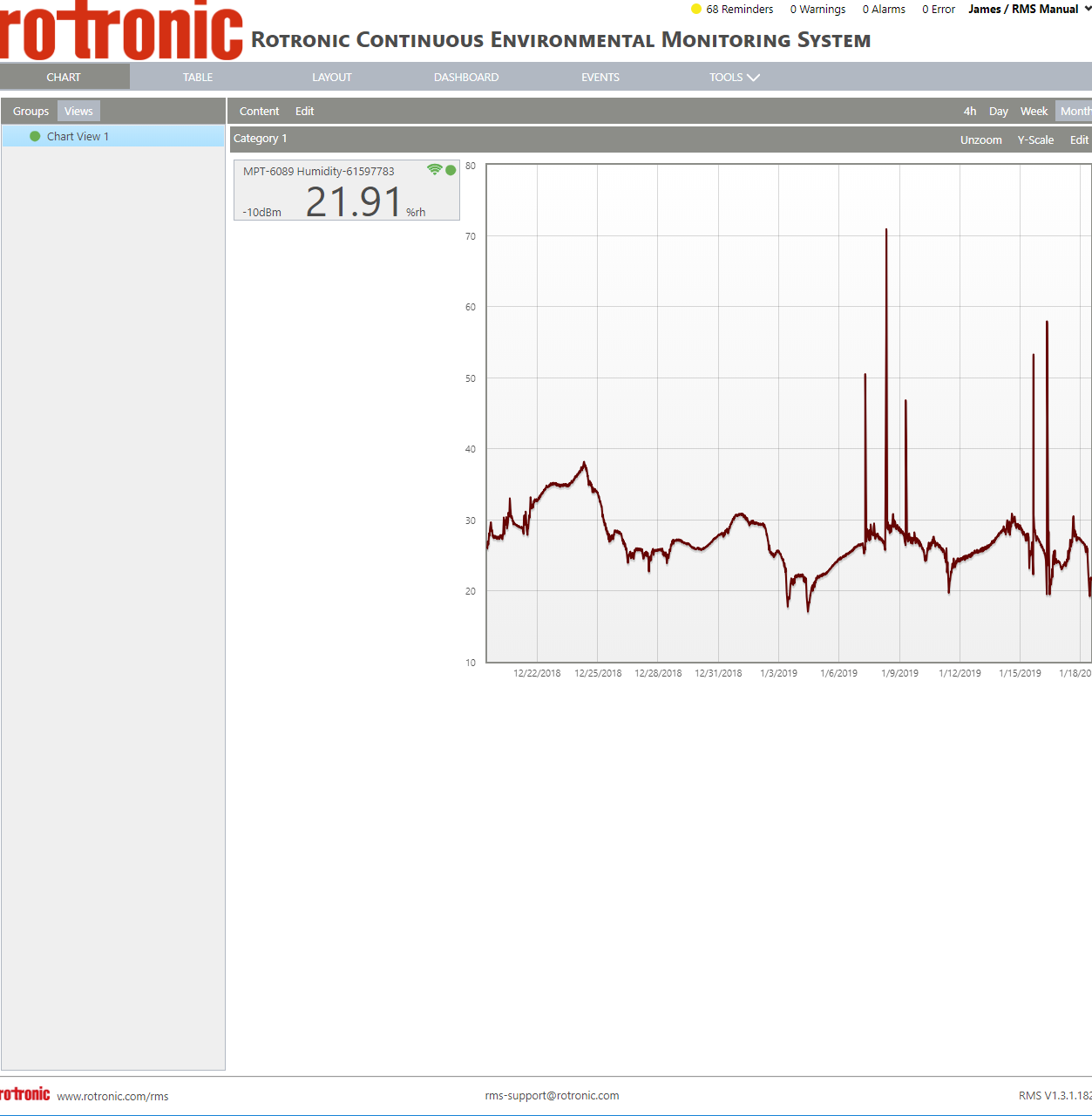This defines what measuring points are shown within the "Category 1". It is possible to select the measuring points from all of the various groups.
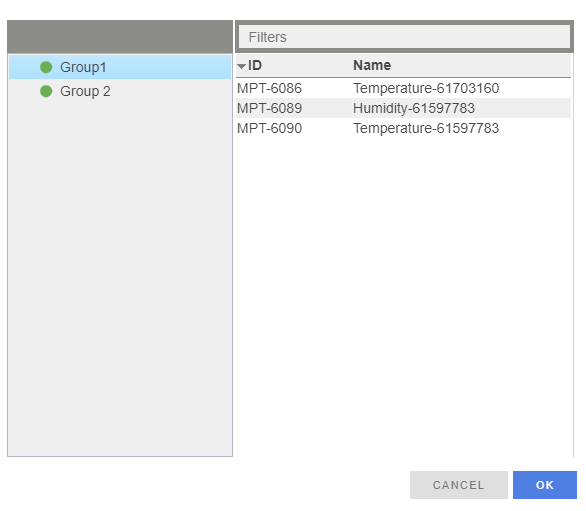
Select the various measuring points and click on "OK" to add the measuring point to the category (use "Shift" or "Control" to add various measuring points):