"Search wireless devices" is grayed out, despite the USB Antenna being plugged in.
Solution:
Step 1 |
Option 1 |
Open the device manager and search for exclamation mark under "Other devices"
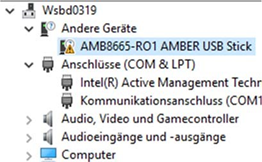
|
Option 2 |
Search for "USB Serial Converter" under "USB-Controller"
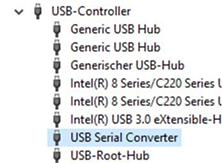
|
|
Step 2 |
Reinstall the FTDI USB driver: oDownload the newest driver from http://www.ftdichip.com/Drivers/VCP.htm (Windows x64) and extract the files in an empty folder. oRight click on the selected item in the device manager and select "Reinstall driver" oSelect "Search on the computer" oSelect the folder where the downloaded files are located |
|