Step 1 |
Within the "Dashboard" view, click on the dashboard:
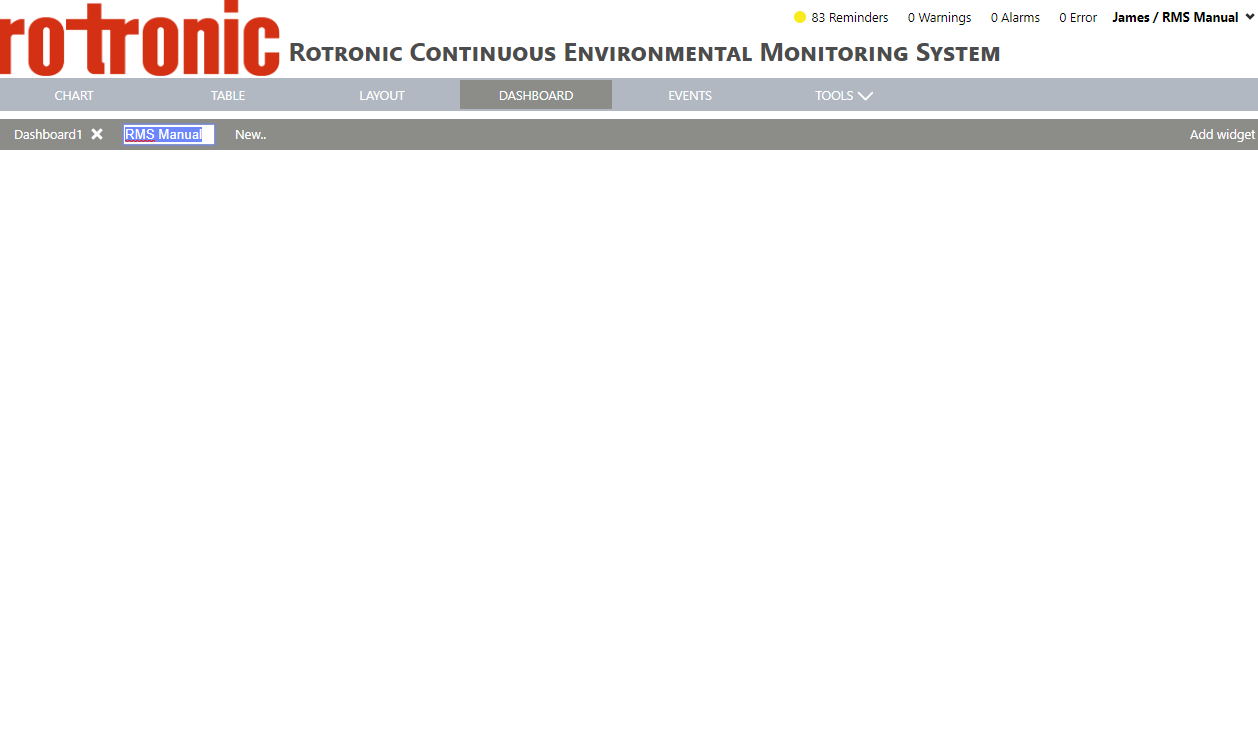
|
Step 2 |
Rename the dashboard, then press "Enter":

|
|
<< Click to Display Table of Contents >> Navigation: Software Overview > RMS Monitoring Software > Working with the RMS Software > Configure RMS > Configure your Dashboard > New Dashboard > Rename Dashboard |
Step 1 |
Within the "Dashboard" view, click on the dashboard:
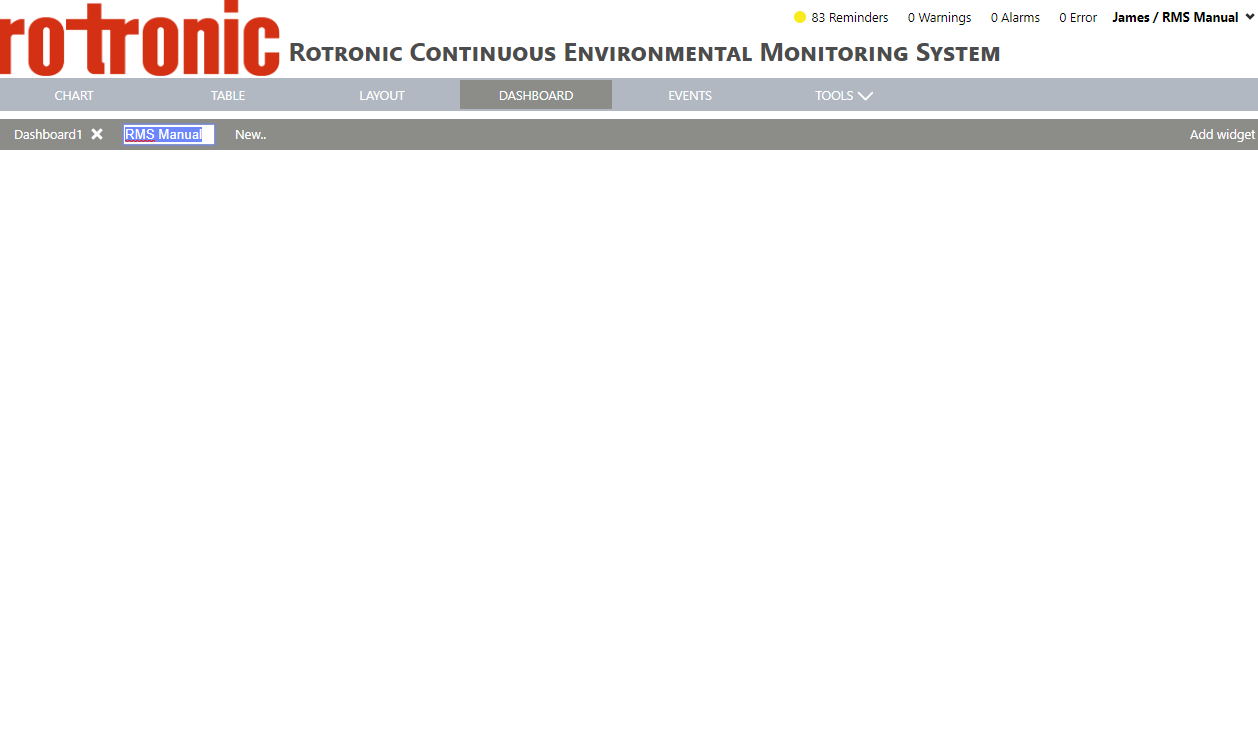
|
Step 2 |
Rename the dashboard, then press "Enter":

|