The login page can now be opened: http:// <Server>/rms/register.aspx
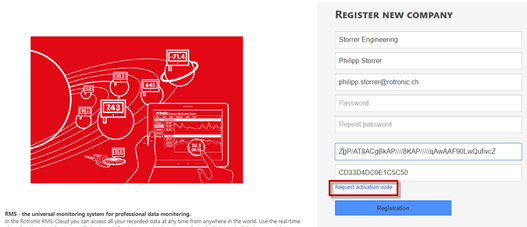
Figure 1: Login page of the server software
The license key is supplied by Rotronic. You need to request an activation key (see red box in Figure 1) before you click on "Registration".
Setup of the RMS with all devices, users, groups, etc. is described in the E-SM-RMS-WEB, chapter 2.