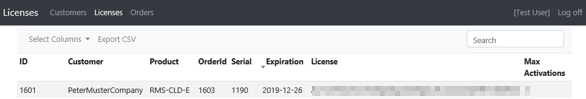Step 1 |
Click on Licenses, the user logged into the system will only see relevant licenses: |
Step 2 |
Click on select columns to see more or less data. |
Step 3 |
Click on export CSV to export all data in CSV format. |
Step 4 |
Additional features: •Click column header to sort asc/desc for each column. •Use search to quickly filter results. |
Step 5 |
Click on a license to see further details: License View Functions. |