Webservice test successful and Webpage test failed.
Problem:
http://<Server>/wService/wService3.DeviceService.svc/TestDatabase -> Successful
http://<Server>/RMS/TestDatabase.aspx -> "Invalid Page"
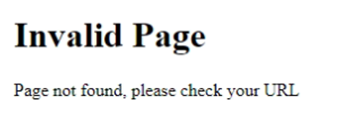
Cause:
Either web.config of Page folder is broken or the whole page folder.
Solution:
•Download the correct zip file.
•Unzip it under c:\temp and change the customer settings, like connection.config, nlog.config, web.config etc.
•Remove the actual version folder (save to another place, if you want to keep it).
•Copy the correct version folder with it change to the rms folder.