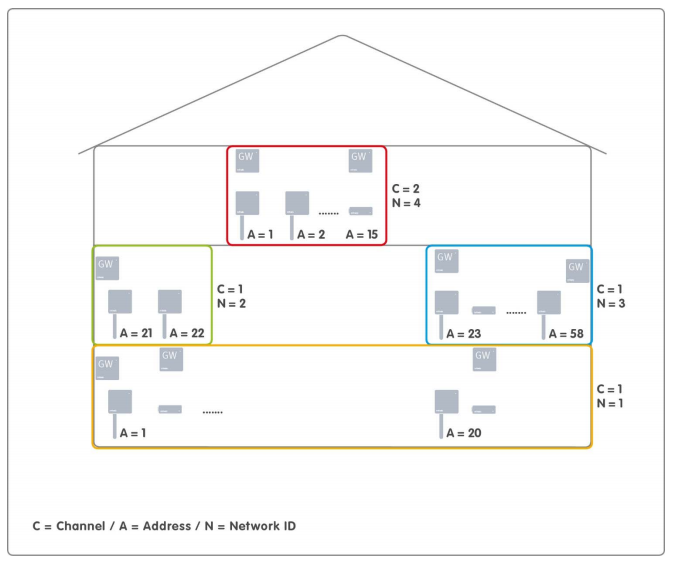Based on the physical and logical constraints listed here: Constraints in RMS wireless communication, please follow the guidelines when planning RMS wireless networks:
1.Assign to every gateway a dedicated Network ID. Meaning that every gateway and the device connected to it, are treated as a separate network. Because you can only assign one channel for one gateway, therefore there are maximum 60 devices in one network.
Important: If redundancy is required, then each gateway should have exactly the same wireless settings. All gateways are then summarized logically as one gateway. |
2.Plan the channels based on the location (e.g. one channel for each floor). If you have to reuse the channel, make sure it is geographically far away enough from the network with same channel.
3.Here is an overview of the various possibilities, when using 2 wireless loggers and 2 gateways:
Network ID |
Address |
Channel |
Status |
|
|---|---|---|---|---|
Setup 1 |
Different |
Different |
Same |
Correct * |
Setup 2 |
Different |
Same |
Same |
CONFLICT ** |
Setup 3 |
Same |
Same |
Same |
CONFLICT |
Setup 4 |
Different |
Same |
Different |
Recommended: Correct |
Setup 5 |
Same |
Same |
Different |
Not recommended: Correct |
Setup 6 |
Same |
Different |
Different |
Not recommended: Correct |
Setup 7 |
Different |
Different |
Different |
Recommended: Correct |
* If this setup is used, please make sure that these different 2 devices and 2 gateways are placed as far away as possible.
** This setup can be used if the different 2 devices and 2 gateways are at least 50 meters apart at 868 MHZ and 25 meters apart at 915 MHZ.
4.Please contact Rotronic if you are not sure: rms@rotronic.ch
Here is an example of a wireless network within a building: