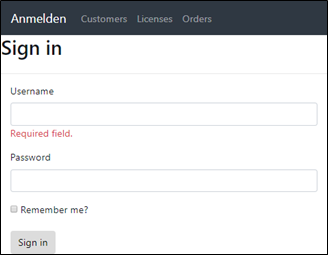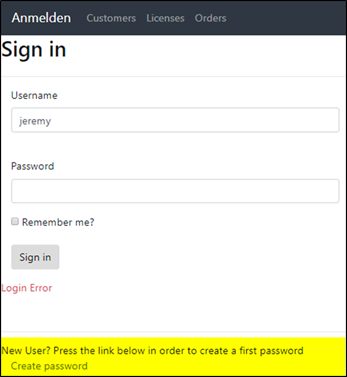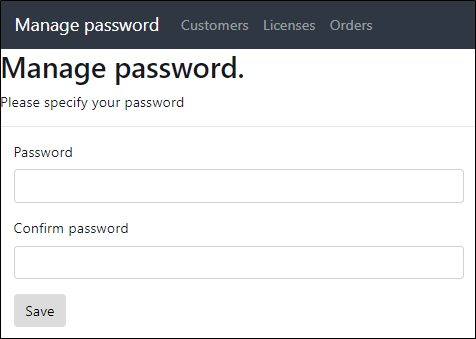Step 1 |
Follow the link: https://rms.rotronic.com/RmsActivation/Account/Login.aspx:
|
Step 2 |
Add your provided user name. Reach out to rms@rotronic.ch to request your user name. |
Step 3 |
Without entering a password, click on sign in. For new users a login error will occur, click on the link: create password:
|
Step 4 |
Create a new password and click on save:
The user will then be logged into the system. |