Some IP Addresses are not valid. After programming one of those invalid address, the device cannot be found anymore.
List of invalid IP Addresses:
IP Address |
o0.0.0.0 to 0.255.255.255 o127.0.0.0 to 127.255.255.255 o224.0.0.0 to 239.255.255.255 o255.255.255.255 |
Note: A Recovery tool is available in order to reset the IP settings of a device to the factory defaults. Please contact Rotronic to get this tool if needed. 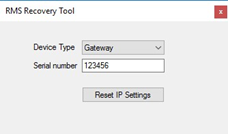 oEnter the right device type and serial number oPress "Reset IP Settings" oWait 10 seconds while the device reboots oSearch the device again in RMS-Config |