Print Screen 1 |
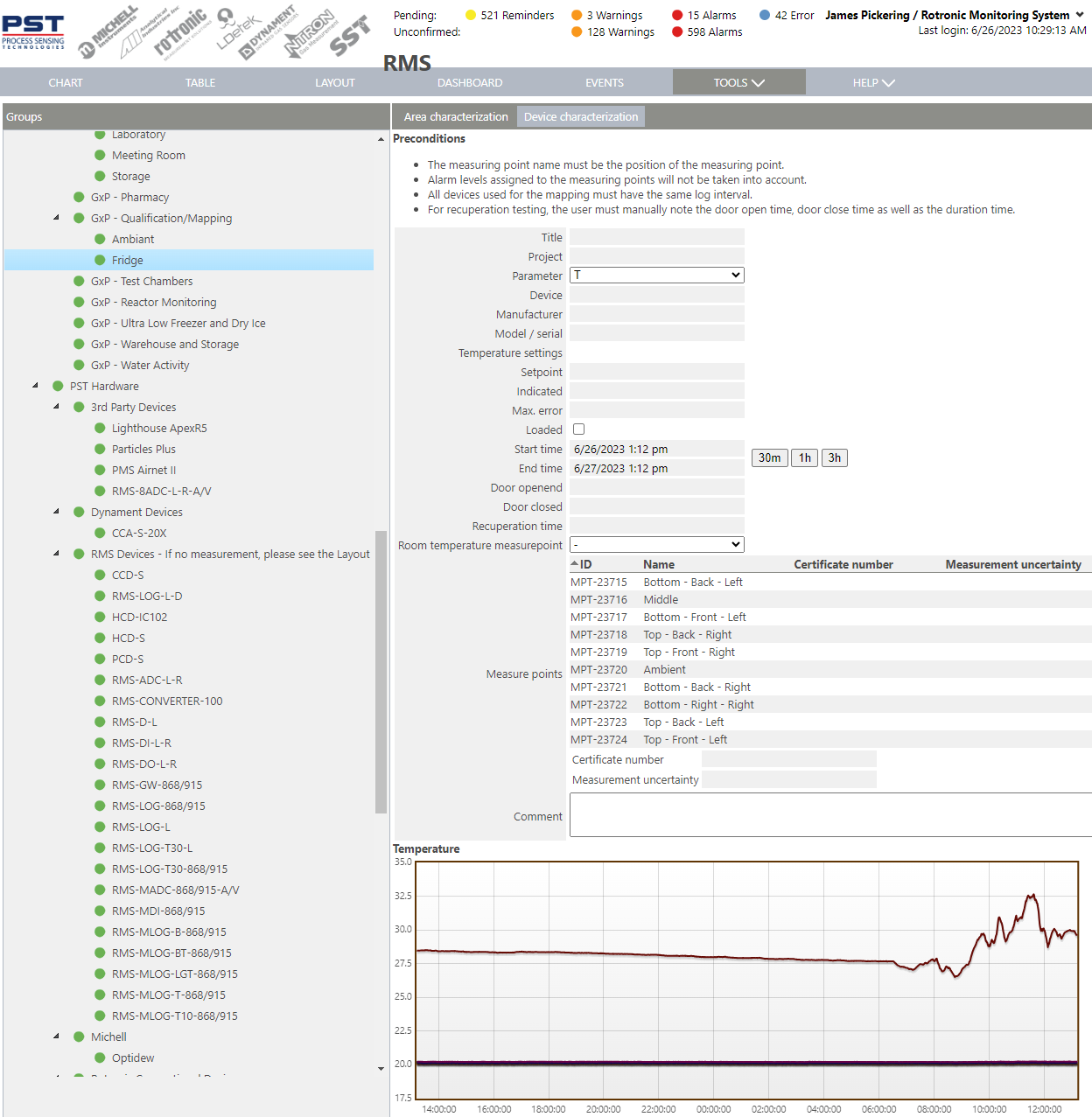 |
Preconditions:
•The measuring point name must be the position of the measuring point.
•Alarm levels assigned to the measuring points will not be taken into account.
•All devices used for the mapping must have the same log interval.
•For recuperation testing, the user must manually note the door open time, door close time as well as the duration time.
Parameter entry:
•Title: The user can input a title for the device characterization.
•Project: The user can input a project for the device characterization.
•Parameter: select from either temperature (T), temperature and relative humidity (T+H) or temperature, relative humidity and CO2 (T+H+CO2)
•Device: The user can input the name of the device for the device characterization.
•Manufacturer: The user can input the name of the device manufacturer for the device characterization.
•Model/serial: The user can input the name of the device model/serial number for the device characterization.
•Temperature settings:
•Set point: The user can input the temperature set point.
•Indicated: The user can input the temperature value shown on the device.
•Maximum error: The user can input the maximum tolerated temperature error. This error will be added and subtracted to the temperature set point.
•Humidity settings:
•Set point: The user can input the relative humidity set point.
•Indicated: The user can input the relative humidity value shown on the device.
•Max. error:The user can input the maximum tolerated relative humidity error. This error will be added and subtracted to the relative humidity set point.
•CO2 settings:
•Set point: The user can input the CO2 set point.
•Indicated: The user can input the CO2 value shown on the device.
•Max. error: The user can input the maximum tolerated CO2 error. This error will be added and subtracted to the CO2 set point.
•Loaded: select the tick box if the area is loaded. If a percentage is required, this can be added to the comments.
•Start time: The user can define when the device characterization started.
•End time: The user can define when the device characterization stopped.
It is possible to select predefined times: 30 minutes, 1 hour and 3 hours. The start and end time can also be changed directly by zooming in the chart.
•Door opened: The user can input when the door was opened.
•Door closed: The user can input when the door was closed.
•Recuperation time: The user can input the recuperation time.
•Room temperature measuring point: The user can select the measuring point from the group that is monitoring the room temperature.
•Measure points: The measure points are automatically populated based upon the group selected.
•Certificate number: A calibration certificate number can be added.
•Measurement uncertainty: A measurement uncertainty can be added (this will not appear in the report, but is used for the calculation of the expanded uncertainty calculation (Umj)).
•Comments: The user can add comments.
Report Details:
•Report:
oReport ID (DOC-XXX), name.
•Qualification date:
oCreation time and date, timezone.
•Project:
oName.
•Equipment characterization:
oGroup, equipment, manufacturer, Model/Serial number.
•Characterization overview:
oNF X 15-150 requirements.
oDIN 12880 requirements.
oNumber of measuring points, interval, from/to/duration, loaded.
•Conclusion:
oPer temperature and optionally humidity and optionally CO2:
▪Set point, maximum permissible error, conformity.
oRoom temperature:
▪Position/Name, measuring point number (MPT-XXX), measuring point serial number (only for digital probes), average, minimum, maximum, conformity.
•Measuring point overview:
oPer temperature and optionally humidity and optionally CO2:
▪Position/Name, measuring point number (MPT-XXX), measuring point serial number (only for digital probes), device number (DEV-XXX), device serial number, calibration certificate.
•Position overview (3 static images).
•Measure point data:
oPer temperature and optionally humidity and optionally CO2:
▪Per measuring point:
•Graphical chart (each chart will show the limits setup on the measuring point that may have nothing to do with the maximum tolerated error).
▪Summary:
•Average, set point, indicated on device, delta average/set point, delta average/indicated, minimum average, maximum average, homogeneity, stability, smallest of average minus expanded uncertainty, largest of average plus expanded uncertainty.
▪Statistics:
•Per measuring point:
oPosition/Name, measuring point number (MPT-XXX), average, standard deviation, minimum, maximum, stability, expanded uncertainty, average-expanded uncertainty, average+expanded uncertainty, conformity.
•Recuperation time.
•Comments.
•Signatures.
•Statistical overview (glossary).
Updated: 13.02.2025