Step 1 |
Create the group structure you want in the menu "Tools" > "Setup" > "Groups".
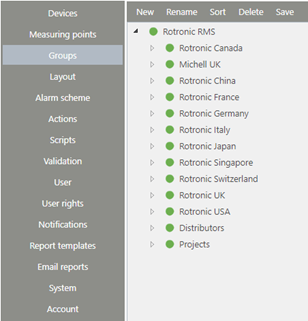
|
Step 2 |
Integrate background pictures and labels for the group in the menu "Tools" > "Setup" > "Layout". The measuring point labels can only be arranged once devices and measuring points have been added, see next chapter 2.3.2.
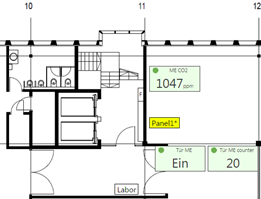
|