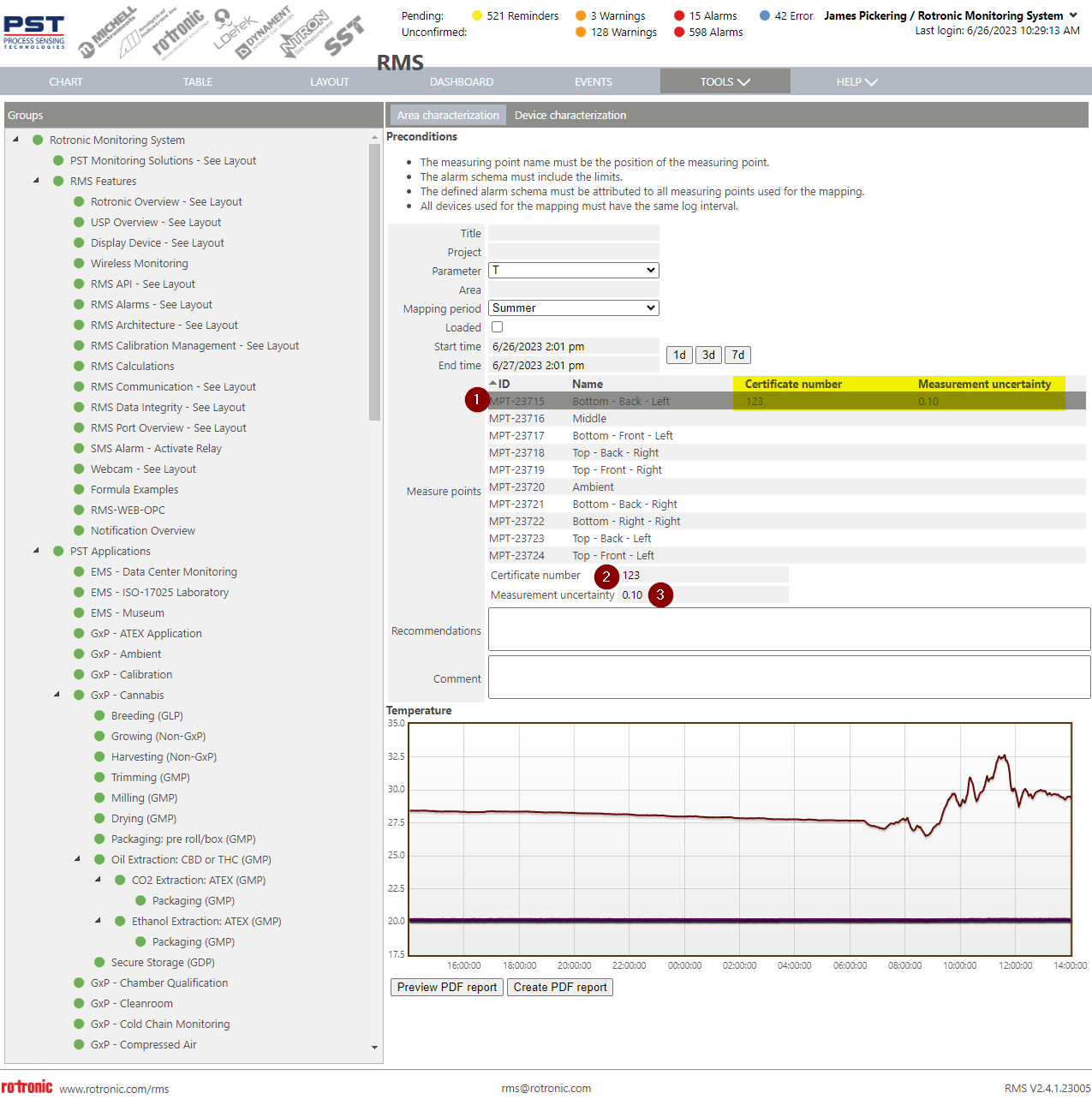Step 1 |
Click on Tools>Mapping: 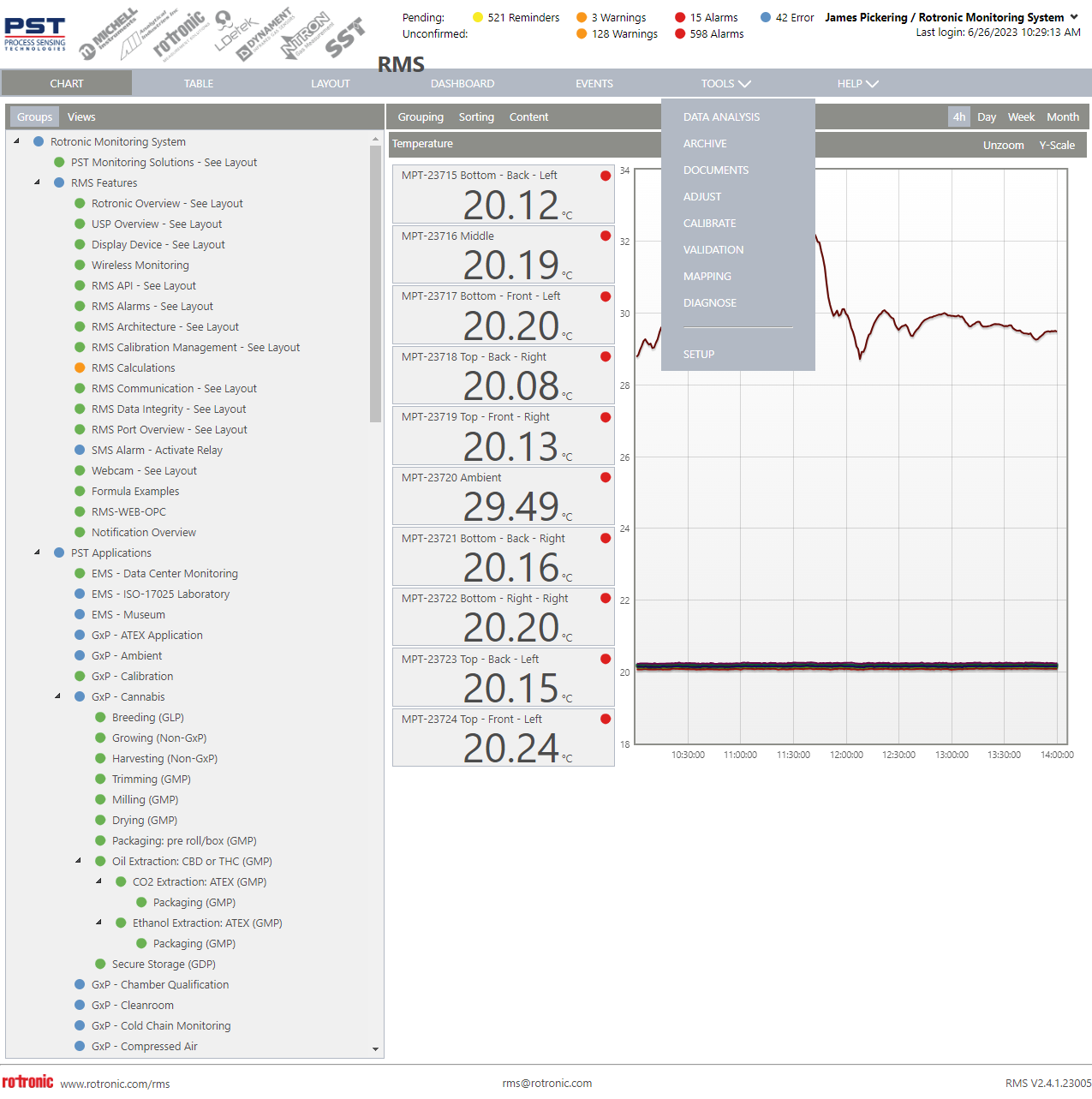 |
Step 2 |
Select the group where the devices/measuring points for the mapping are used. |
Step 3 |
Select either area characterization or device characterization: 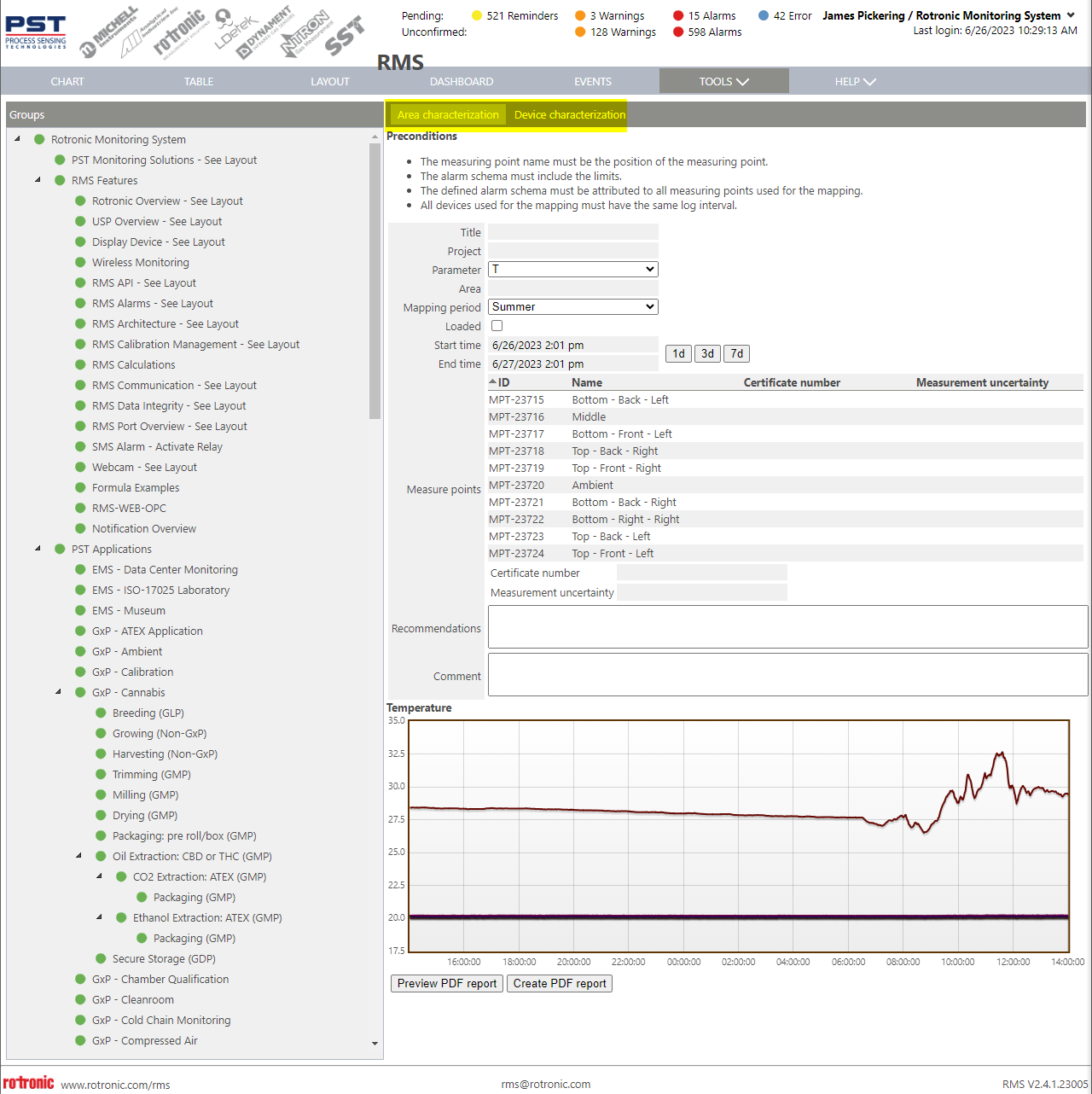 |
Step 4 |
Fill out all of the necessary details. When arriving at the measuring points, select a measuring point and input a certificate number and measurement uncertainty, the table will automatically populate:
Repeat this procedure for all measuring points. WARNING: if this window is left, all calibration certificates and measurement uncertainties will be removed. |
Step 5 |
Click on Preview PDF Report. |
Step 6 |
Review the PDF Report and add recommendations/comments if required. |
Step 7 |
Click on Create PDF Report. |