It is possible to define what information is shown within the measuring point box by clicking on the "Content" function (it is possible to select one or all options):
oName
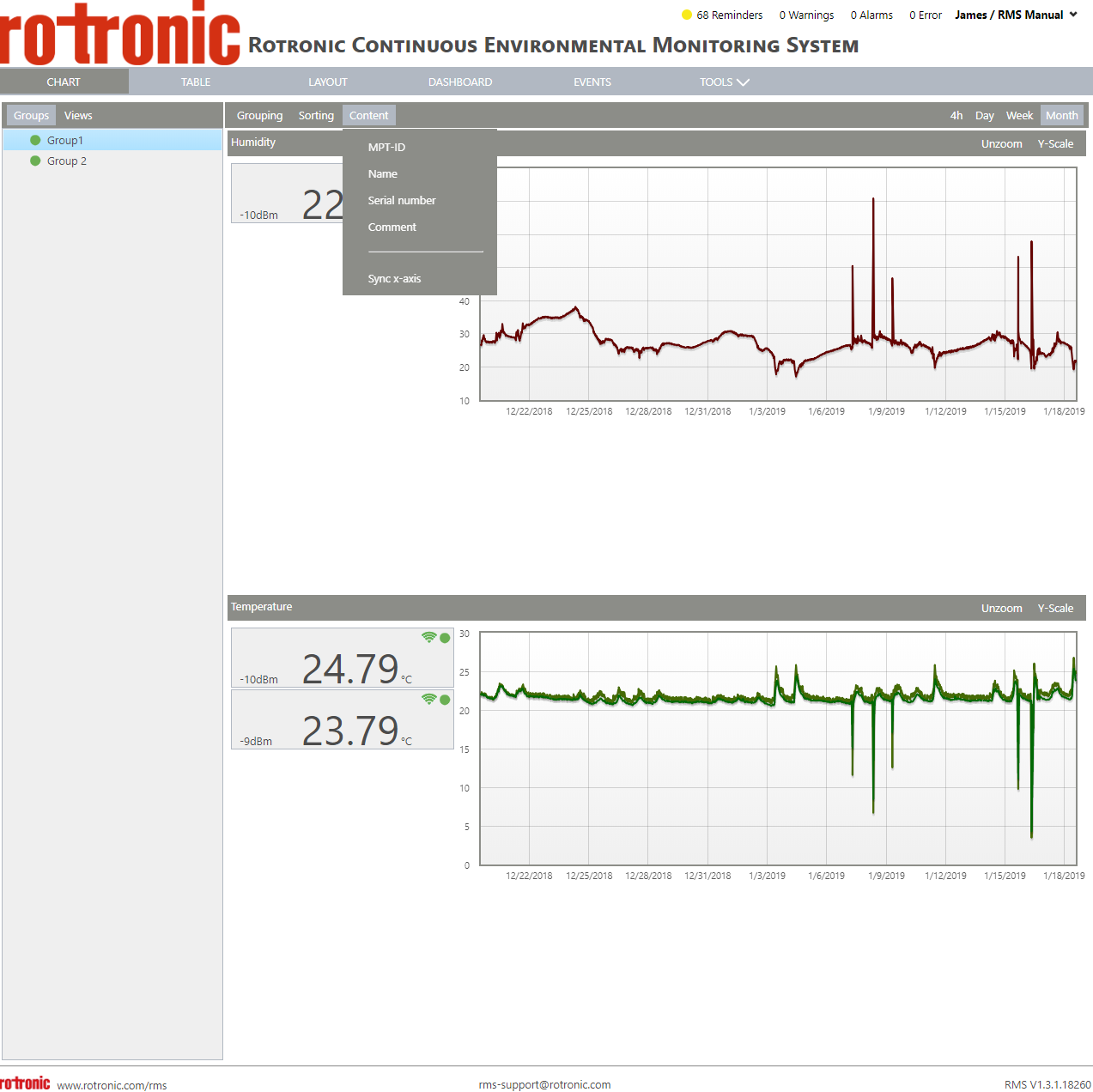
The order of what is shown when more than one option is selected is based upon the order within the menu.