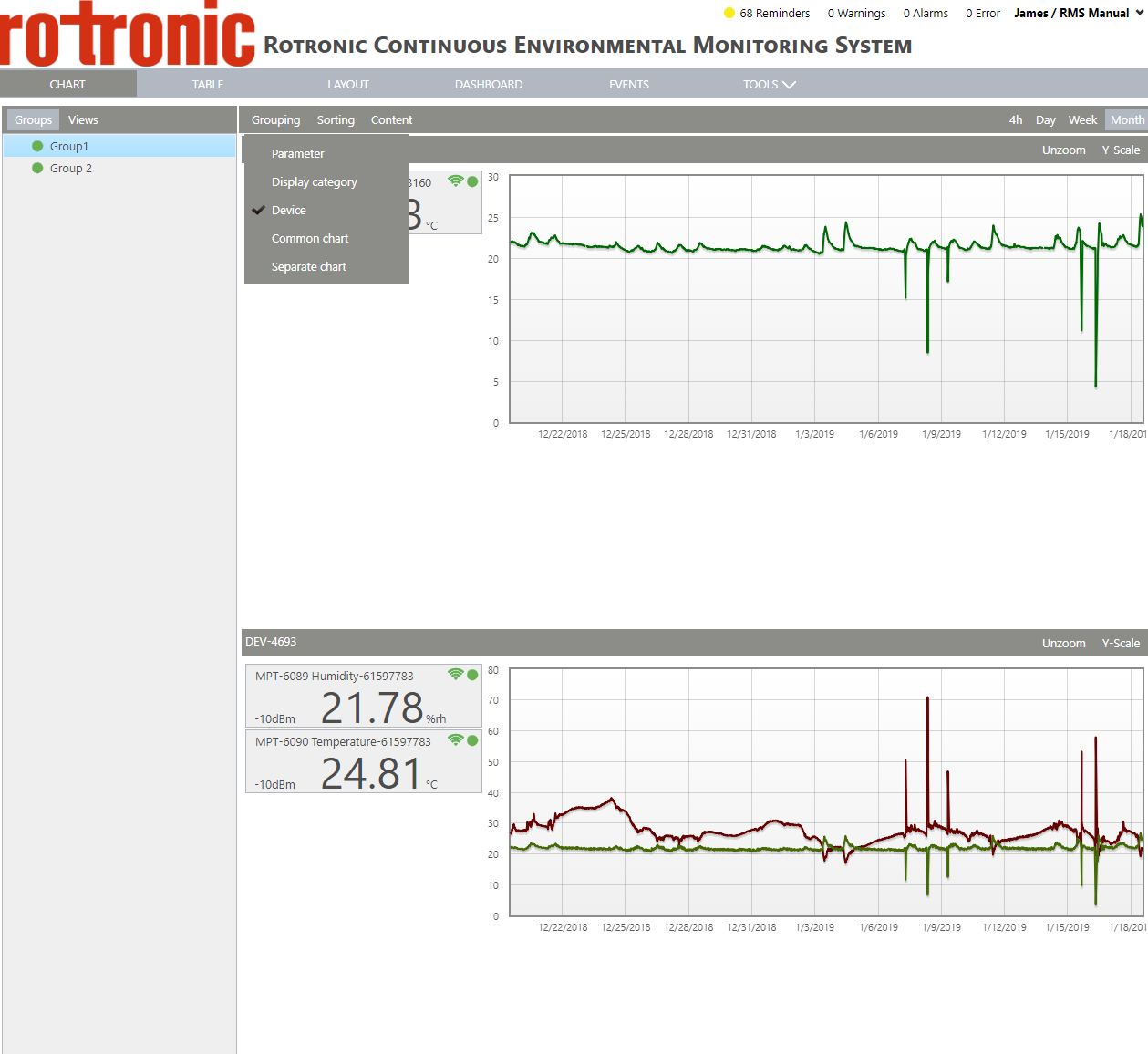Under the "Groups" view, it is possible to define how the information is grouped by clicking on the "Grouping" function:
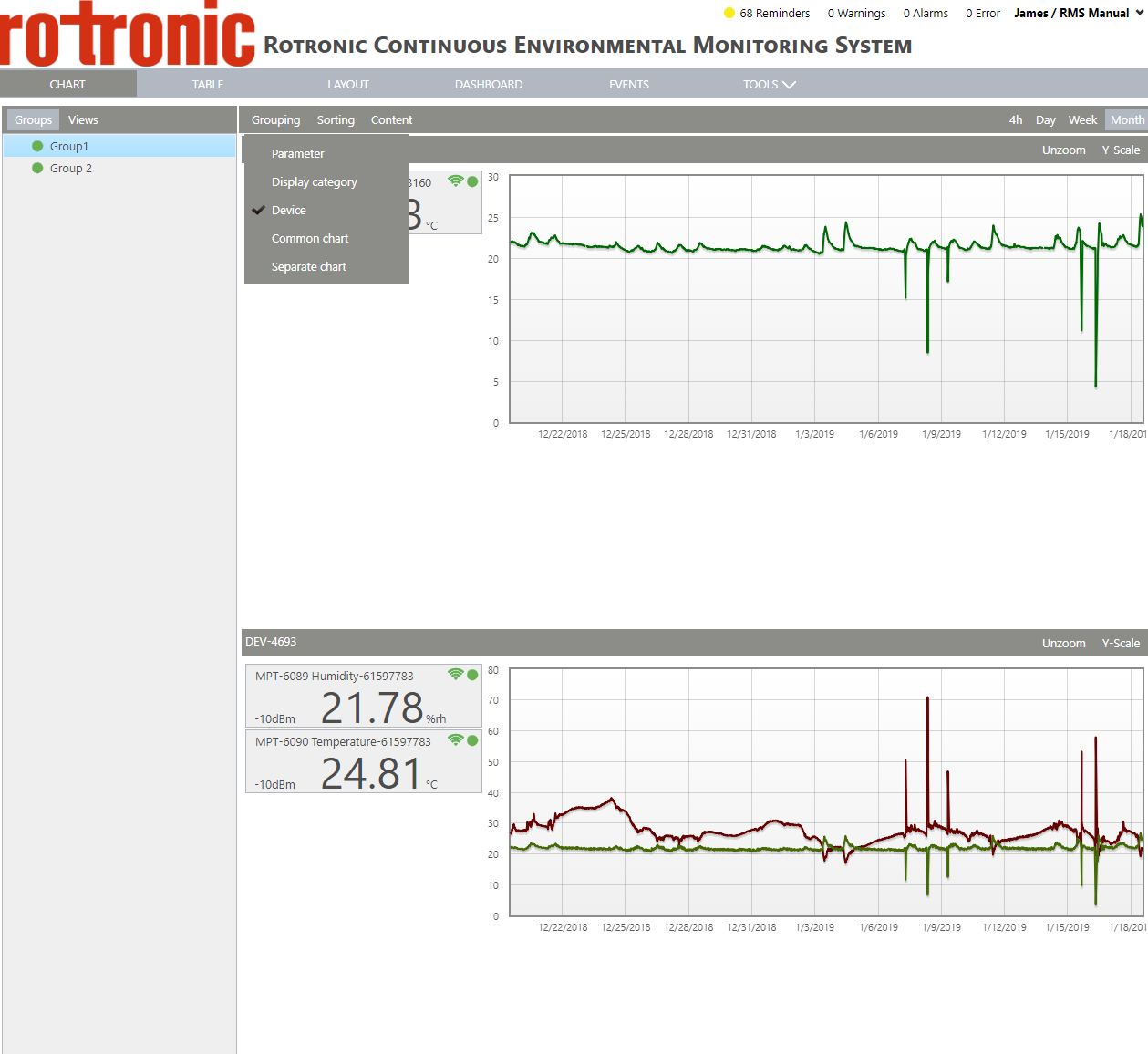
|
<< Click to Display Table of Contents >> Navigation: Software Overview > RMS Monitoring Software > Working with the RMS Software > Configure RMS > Configure your Chart View > Configure your Groups > Configure your Grouping |
Under the "Groups" view, it is possible to define how the information is grouped by clicking on the "Grouping" function: