If you do not want to connect the device to the Rotronic Cloud, the server must be configured in the device.
Step 1 |
Connect the device to the local network as described in "Housing Installation". Start the RMS-Configuration software. |
Step 2 |
Search for the device under "Device" > "Search" > "Network Device". The software finds all RMS devices in the local network. |
Step 3 |
Enter the host (server address) and the URL of the software services under "Settings". |
Step 4 |
Finish configuration with "Write". 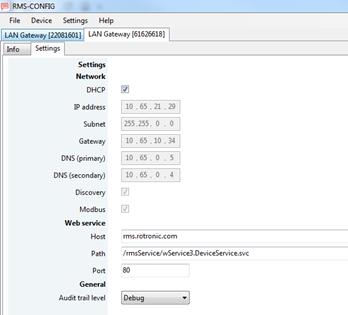 |
Once they have been configured with the correct server address, the devices can then be integrated into the server software. Details are described in the E-SM-RMS-WEB.