Rotronic Monitoring System alarm protocols were set up to ensure that critical alarms cannot be missed. Notifications can be triggered based upon the risk level.
Four levels of alarming are available, activation is based on the defined risk
1.Reminder for events that are non-urgent:
•Low battery (device).
•Simulator connected (measuring point).
•Reminder that a calibration is due.
•Data gap after downloading missing measured values.
2.Warning for measured values that are out of limit (measuring point).
3.Alarming for measured values that are out of limit (measuring point).
4.Error for urgent hardware errors:
oDevice timeout (device).
oSensor error (measuring point).
An overview of the alarms can be seen once the user has logged in to the system. The user only sees the alarms relevant to his granted access rights. Each measuring point, if not conforming, will be attributed a different color based upon the alarm status.

Critical alarms can also be set up with a warning before alarms are activated. Hysteresis and a delay can be set up for the warning, with upper and lower limits defined, as well as for the alarming.
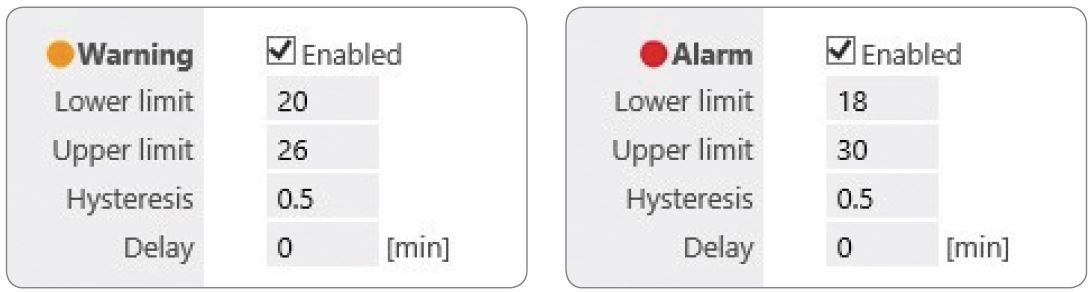
All alarms are clearly shown in the audit trail indicating the unique ID for the event, the time and date of the alarm, information about what the alarm is, the target (the measuring point or device) as well as additional details.
Viewing the audit trail, it is easily possible to see if an alarm has been either acknowledged, or if it has ended. If an alarm is acknowledged, the time, date, name of the user who acknowledged the alarm as well as the alarm details are also saved and visible within the audit trail. Within the audit trail, it is also possible to close or inhibit an alarm.
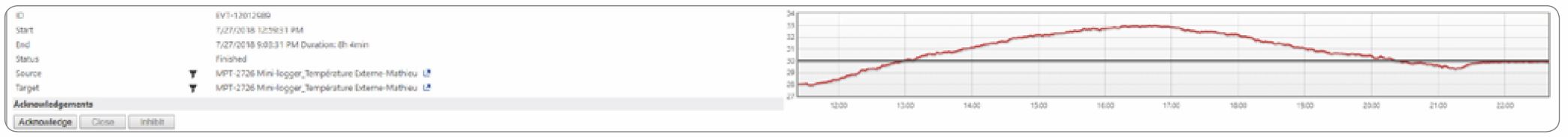
Alarms can be set up based upon either the measuring point, or via an alarm scheme. For alarms based upon the measuring point the choice of options is limited. Within an alarm scheme the user has the possibility to set a condition such as an active time as well as a warning. An action can be configured in both situations.
The various alarms can be notified in different ways and can be sent to just one or multiple users.
oEmail.
oSMS (The user’s telephone number must be added to the system).
oTelephone call (The user’s telephone number must be added to the system).
oSwitch relay.
oSend data via TCP.
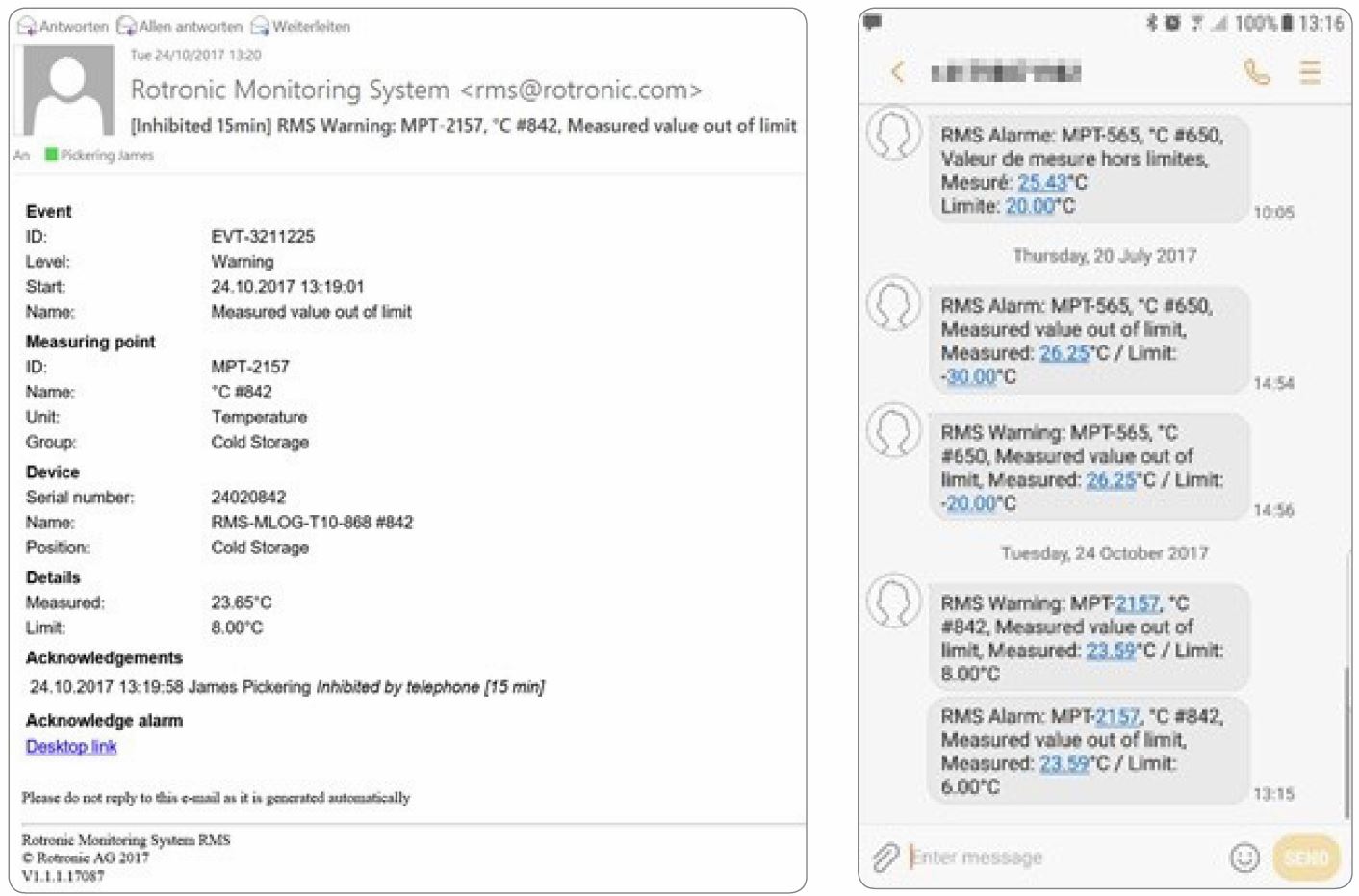
Email alarm
When setting the system up with a TCP/IP based camera, a snapshot can be added to the Email with a chart (either as a PDF or included in the body of the Email).
SMS alarm
The alarm will be sent out in the language in which the software is configured.
Telephone call
Within the system settings, the user can decide the information stated during the telephone call, from the device/measuring point ID to a measuring point comment. For the telephone call, if various users are selected, the system will call the first user on the list and continue through the list. Only when one user inhibits the alarm via the telephone will calling stop. The inhibition time from the telephone call is also set up within the system settings.
Switch relay
If a device with a relay is included in the system, then with the alarm scheme, it is possible to trigger that alarm to action either a visual or audible alarm, or another type.
Send data via TCP
Data can be transmitted to a TCP/IP device to switch a device to either On or Off.
It is also possible to set up IF-THEN scripts to trigger actions on the basis of one or more defined pre-conditions.