Proceed as follows to add LAN device:
Step 1 |
Add wireless device 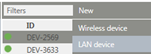
|
Step 2 |
Enter the serial number of the device 
|
Step 3 |
Press the button on the device for clear identification1 
|
Step 4 |
Setting of: oDevice name oSelect interval (recommended: 60 s) oSelect group oSpecify measuring point name and unit 
|
Step 5 |
Finish procedure 
|
1 The dialog must be confirmed within 2 minutes because otherwise the device will switch back to standby.