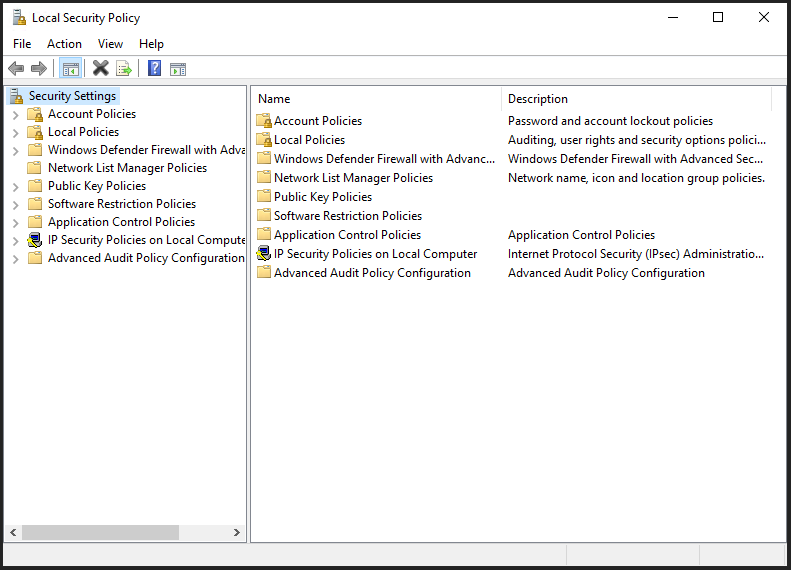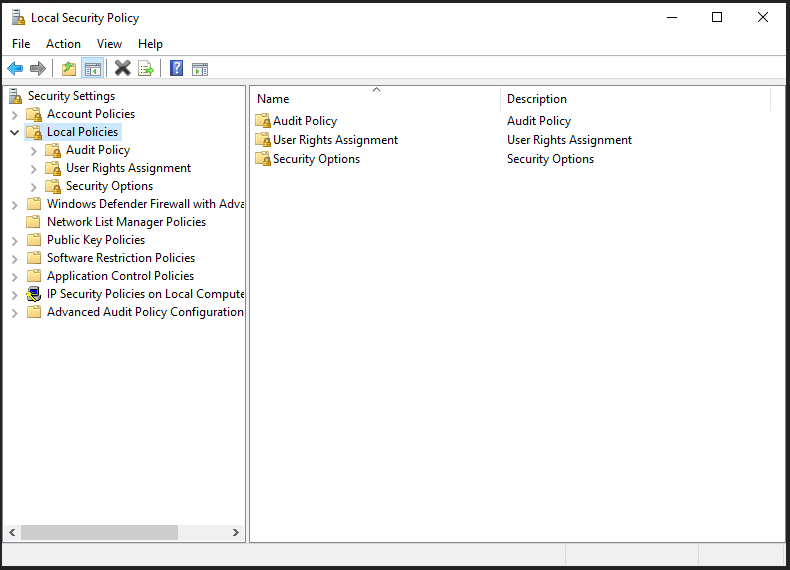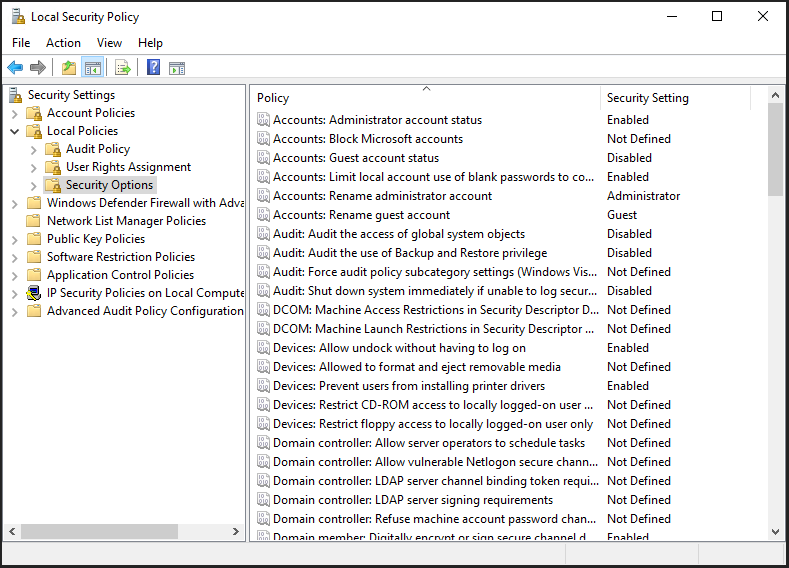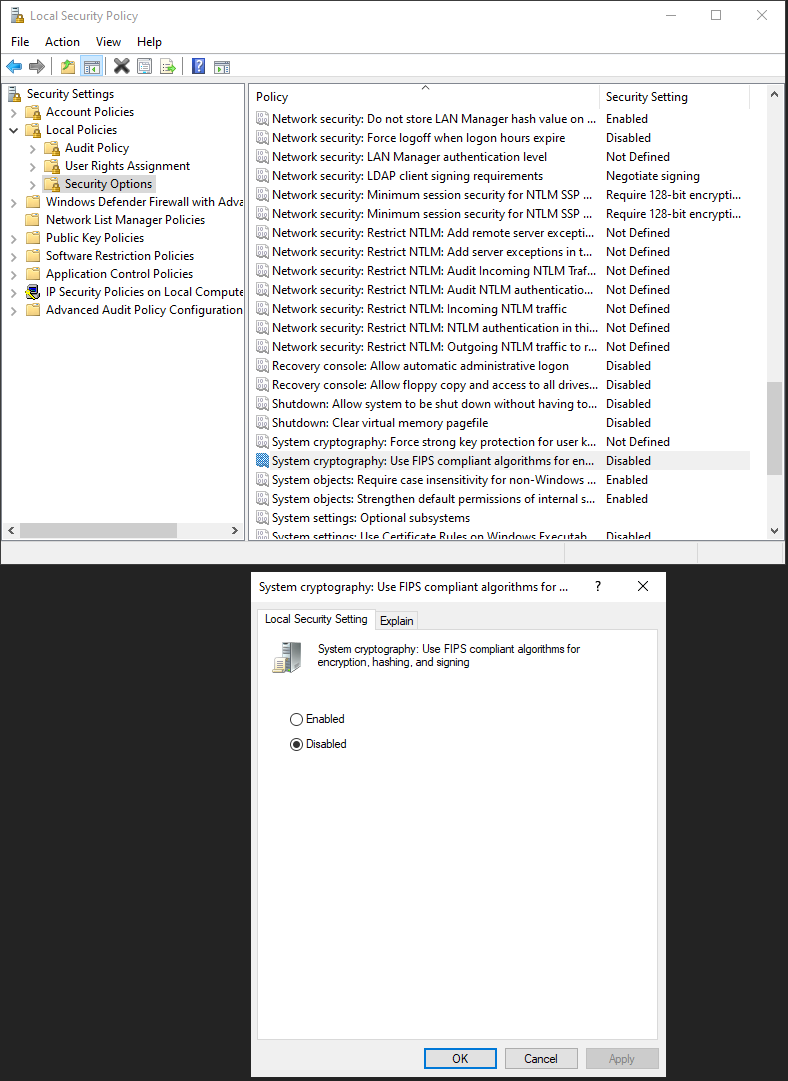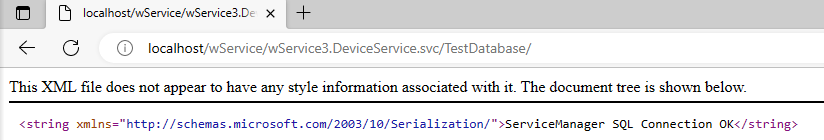This operation needs to be carried out on all servers (application and database) where RMS is used.
Step 1 |
On the server, open the local security policy:
|
Step 2 |
Go to local policies:
|
Step 3 |
Choose security options:
|
Step 4 |
Disable system cryptography: use FIPS compliant algorithms for encryption, hashing, and signing:
|
Step 5 |
Test by opening the browser and enter the following address: http://localhost/wService/wService3.DeviceService.svc/TestDatabase/ |
Step 6 |
The following data should be shown:
|